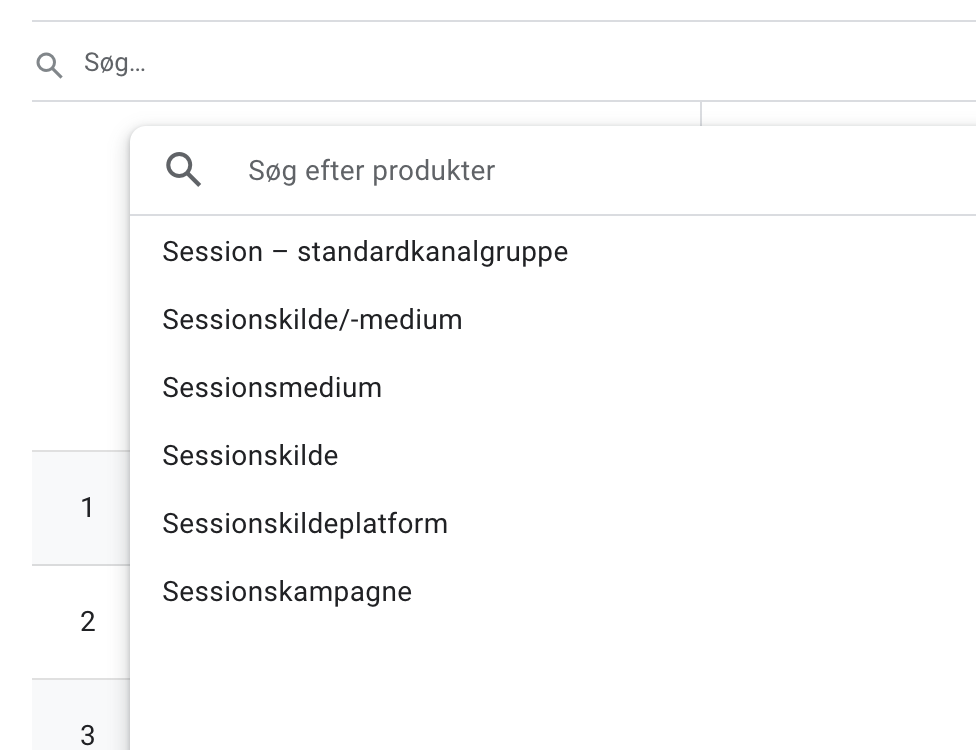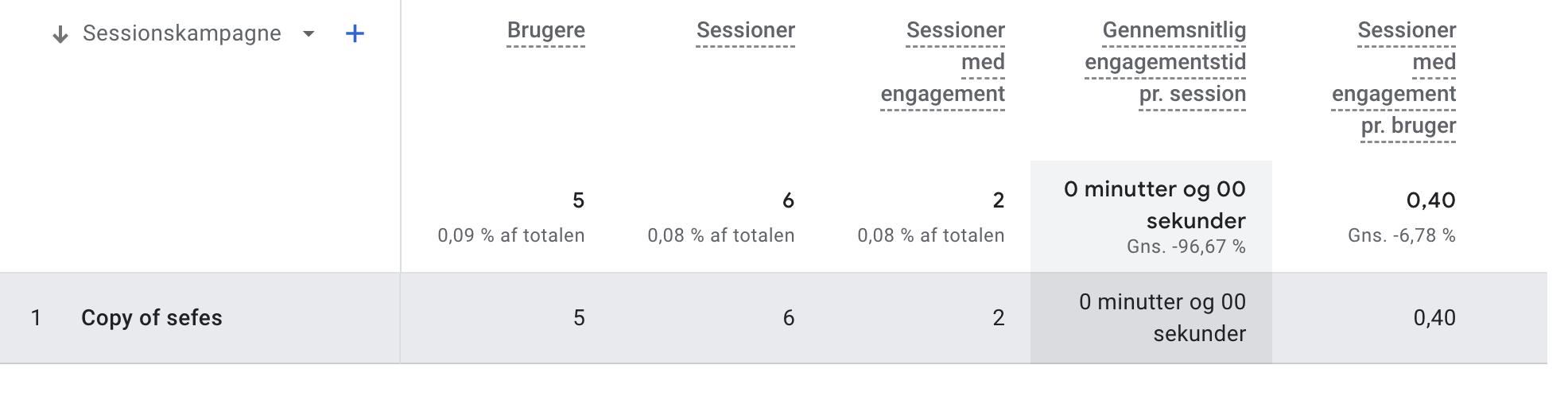Tracking website traffic with UTM links
Even though influencer marketing is strongest in top-funnel, sometimes you may wanna be able to get insights into how much traffic influencer marketing is generating for you.
We have a feature that helps you with this. It's important to note that UTM tracking can be under-attributing because of browsers and extensions that block tracking.
Under your campaign settings/under creation you have the option to "require link in posts"
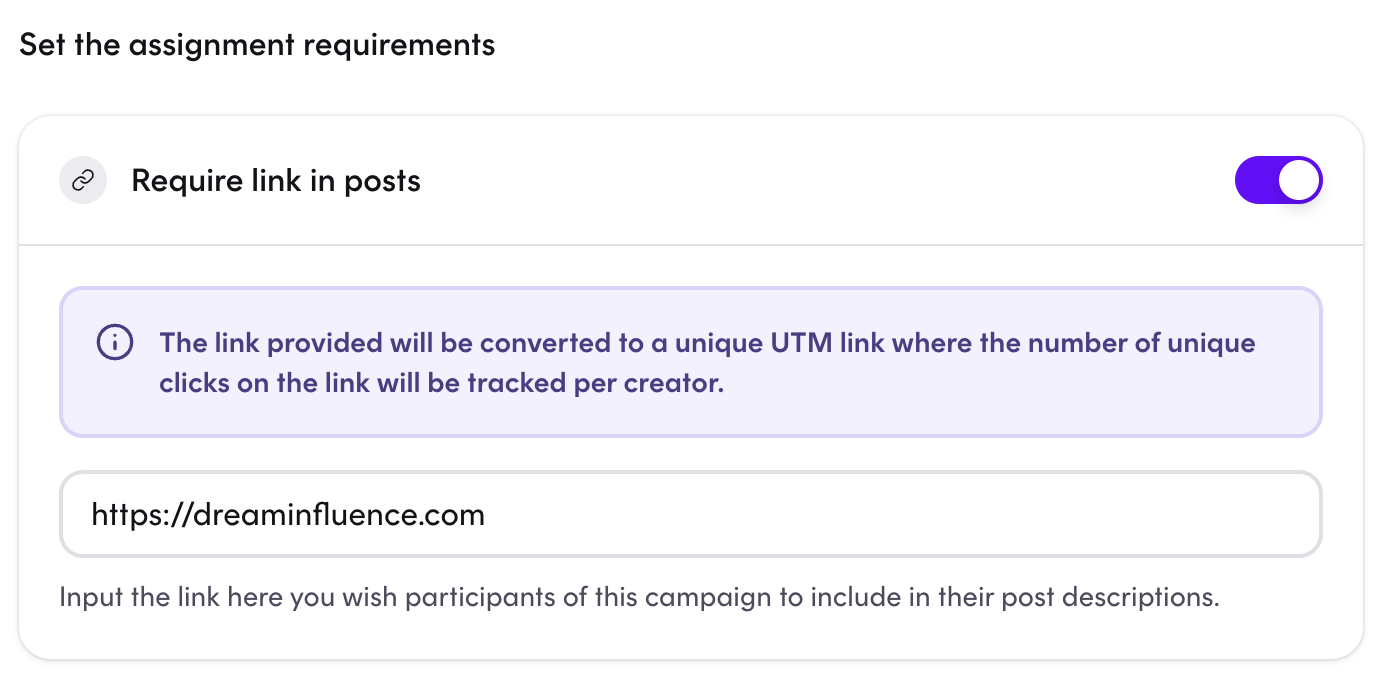
By inserting a link here we will set up a unique link for each influencer joining the campaign - using that link will redirect the customers to the link you inserted in this field. Only influencers joining after enabling the feature will get the task and link.
Important to be noted here is that linking is limited on both Instagram and TikTok. In stories, it's possible to correctly link to your site but typically the link will be used in the bio. For example by having a linktree tooling that the link will be on.
Because of click tracking - this can be seen on the campaign after enabled, we use a link shortener to make it quicker for the influencer to share the link. This could for example look like this: https://dreaminf.lu/fFzZSOYPK4
Following the link we get forwarded to
https://dreaminfluence.com/?
utm_source=dreaminfluencers&
utm_medium=instagram&
utm_id=3XEPywt09.ZLO602UrYL&
utm_campaign=Copy%20of%20sefes&
utm_content=dream.rasmus.bugFrom your analytics tool on your website, you can use these tags to see what comes from your Instagram campaigns, which influencer, and which campaign.
The specification of the UTM is the following:
utm_source will always be dreaminfluencers
utm_medium will depending on the campaign be instagram or tiktok
utm_campaign will be the campaign name
utm_content will be the influencers username
If you have an analytics setup with order tracking as well, you can now also see to some extent what revenue which influencer has been attributing to.
Example in google analytics
Typically the utm properties will be called something similar in your analytics tool.
For example, looking into traffic acquisition in Google Analytics. You can access this by going to
- Reports
- Acquisition
- Traffic Acquisition
- Clicking on the header of the first column in the table
- You are now able to pick the different dimensions.
Depending on if you have picked traffic acquisition or user acquisition, the naming will change a little. But looking at just the non-descriptive part of the medium name, could be Session source, Session Campaign, and so on.
Using that information you will be able to search and see the needed information. For example, picking Session Campaign, the test campaign used earlier on will now appear with traffic analytics, 5 users, total of 6 sessions.