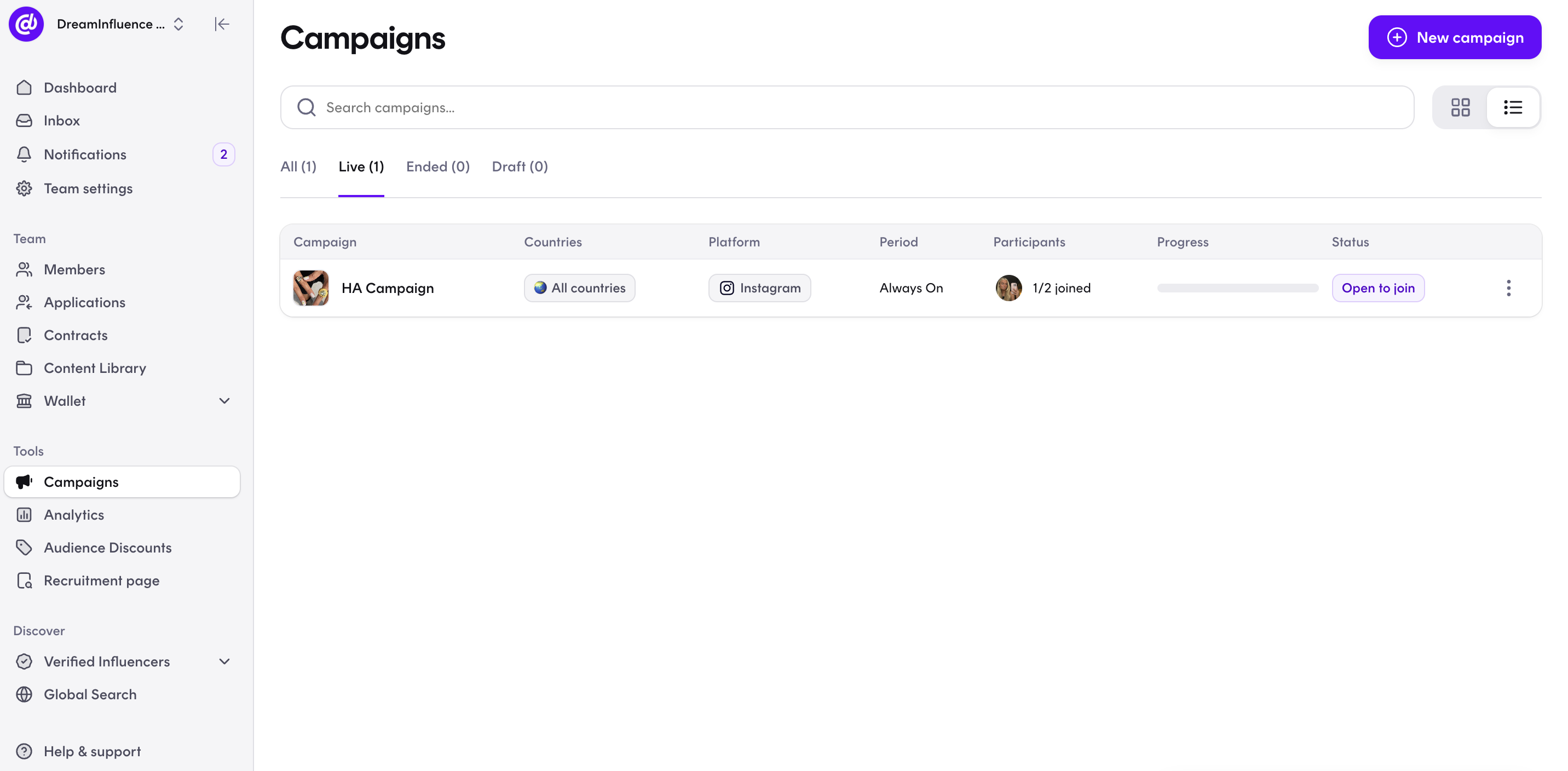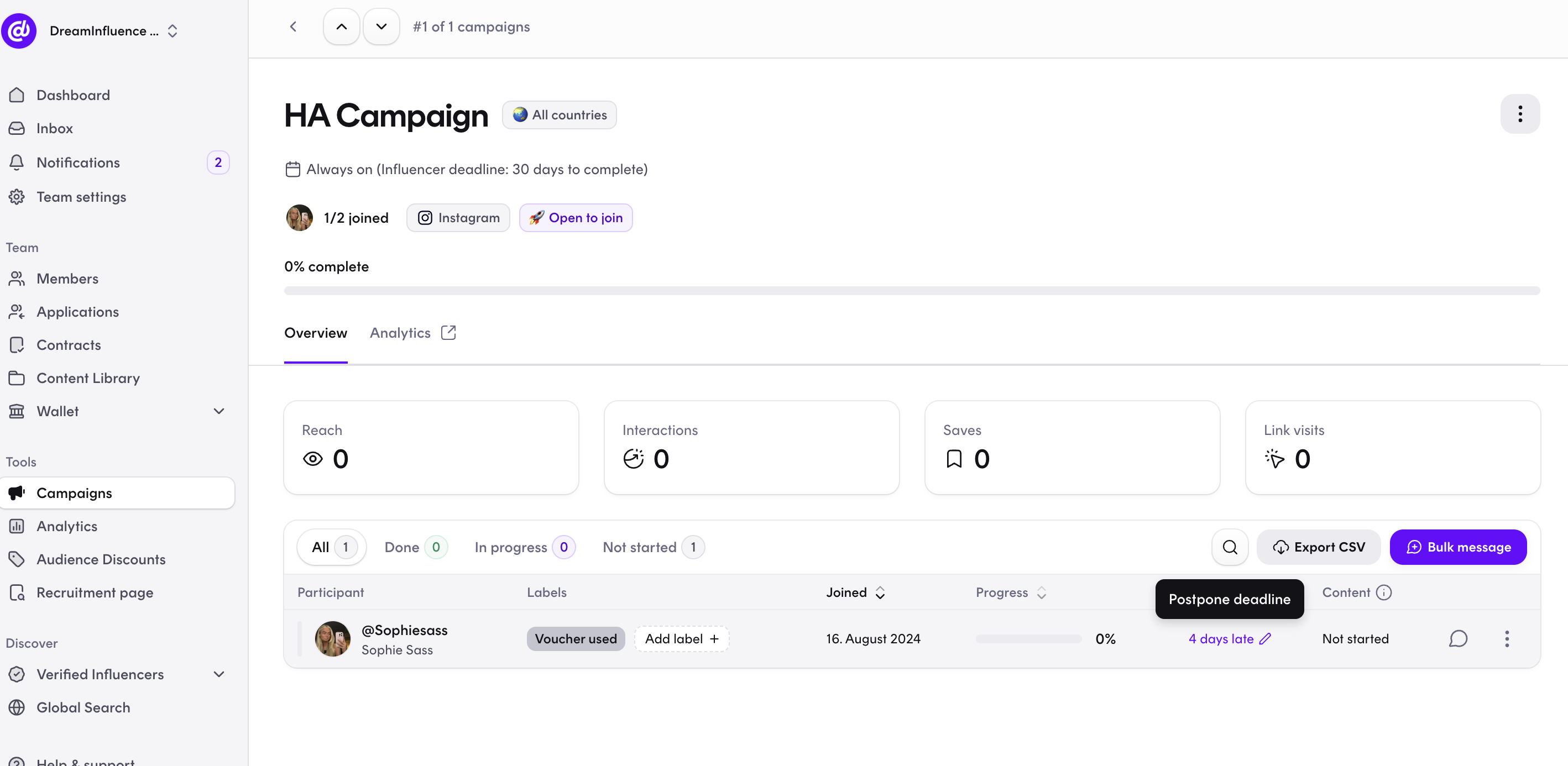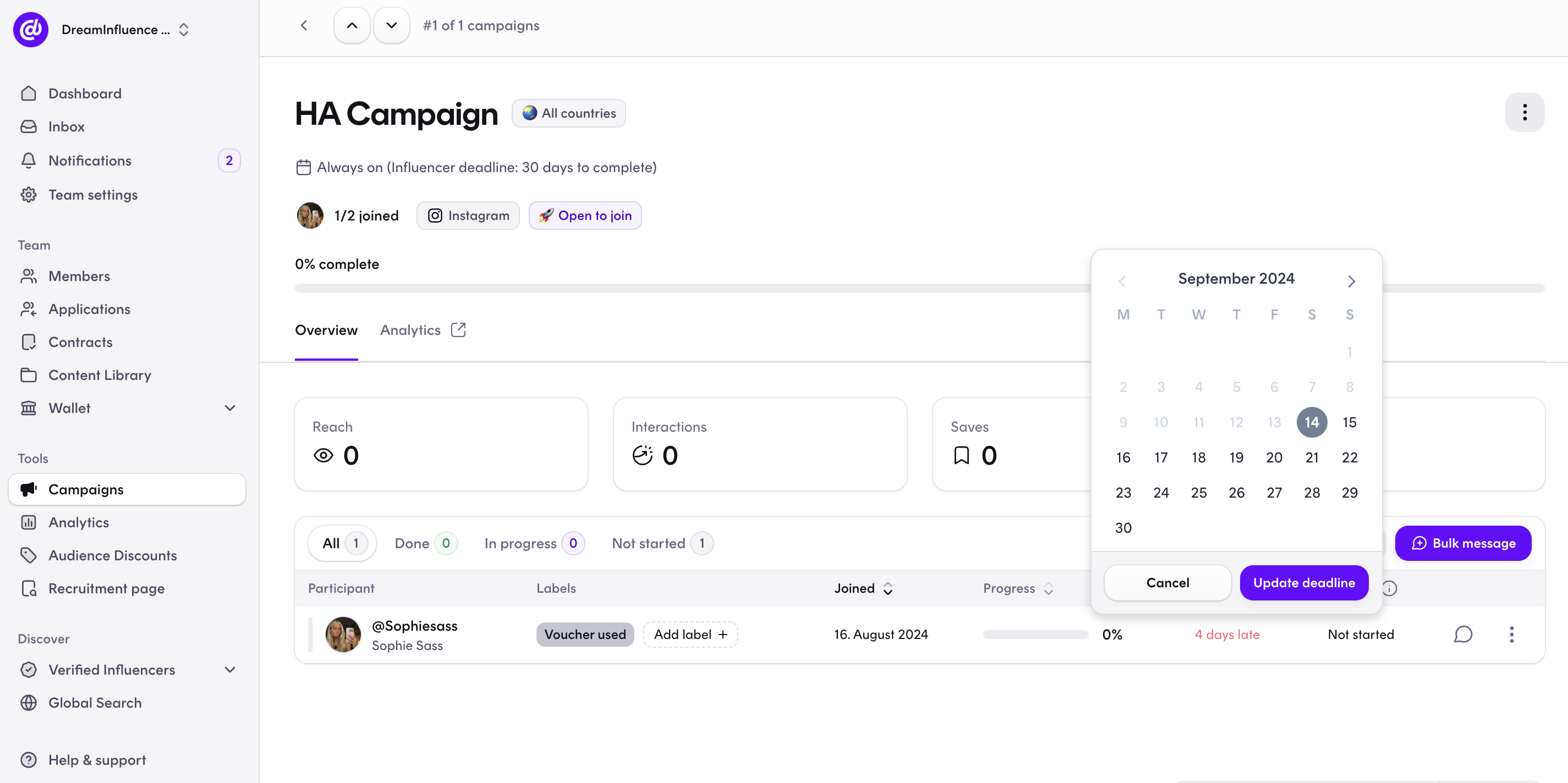Extend Deadline on a Campaign
How to extend a deadline for an influencers on a campaign:
There are several reasons to extend a campaign deadline for an influencer. For instance, the brand may not have the specific products the influencer requested, the influencer might fall ill, or the brand could be on vacation, delaying the process. Flexibility ensures smooth collaboration and helps maintain the quality of content.
1. Find the campaign you want to extend a deadline for:
In your dashboard, navigate to "Campaigns." If your campaign has already concluded, select the "Ended" tab.
2. Find the influencer you want to extend the deadline for:
Hover your mouse over the deadline and click the pen icon to edit.
3. Postpone Deadline:
You can now adjust the deadline by selecting a new date. Once you've chosen the desired date, click "Update Deadline" to confirm your changes.