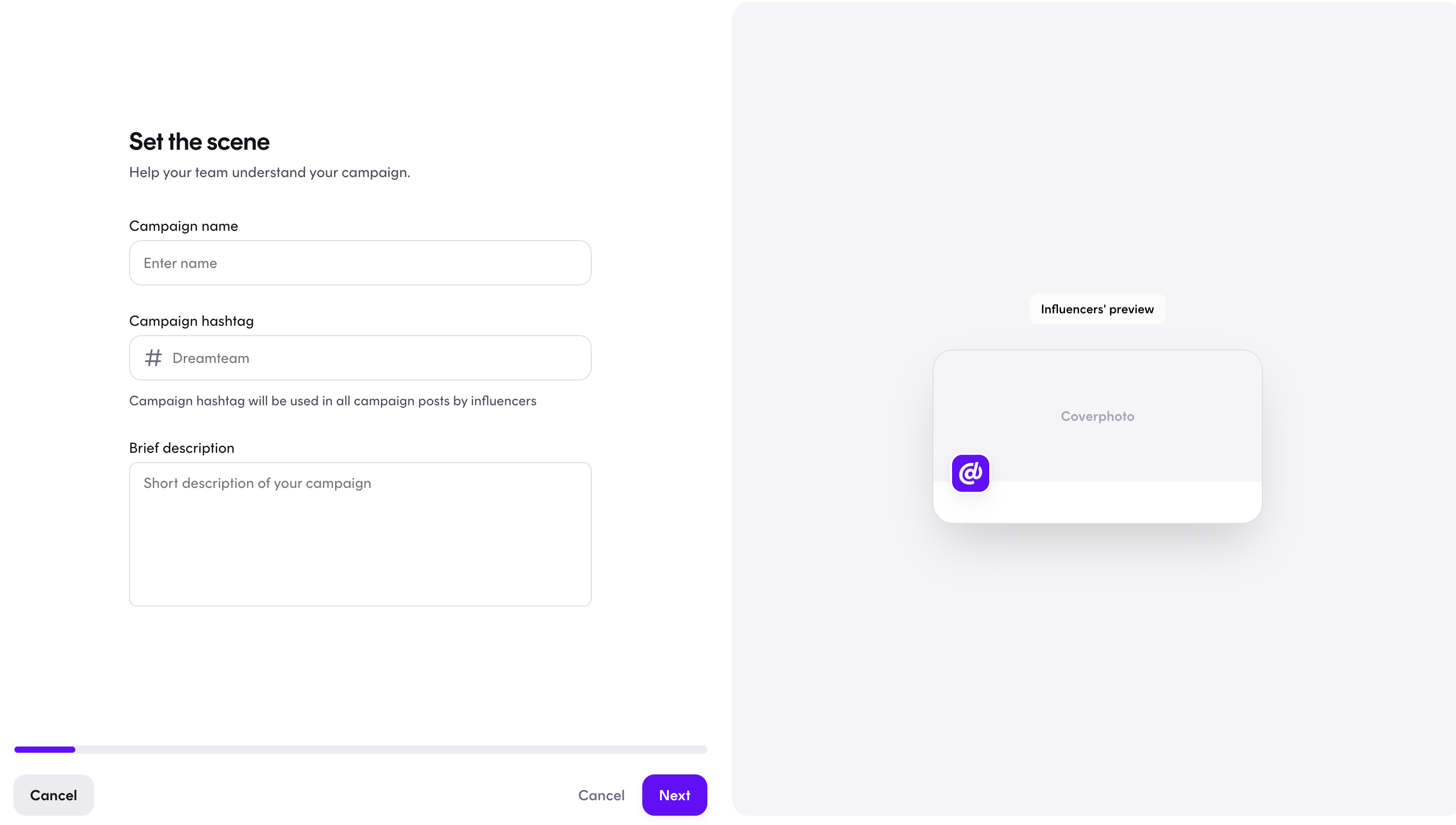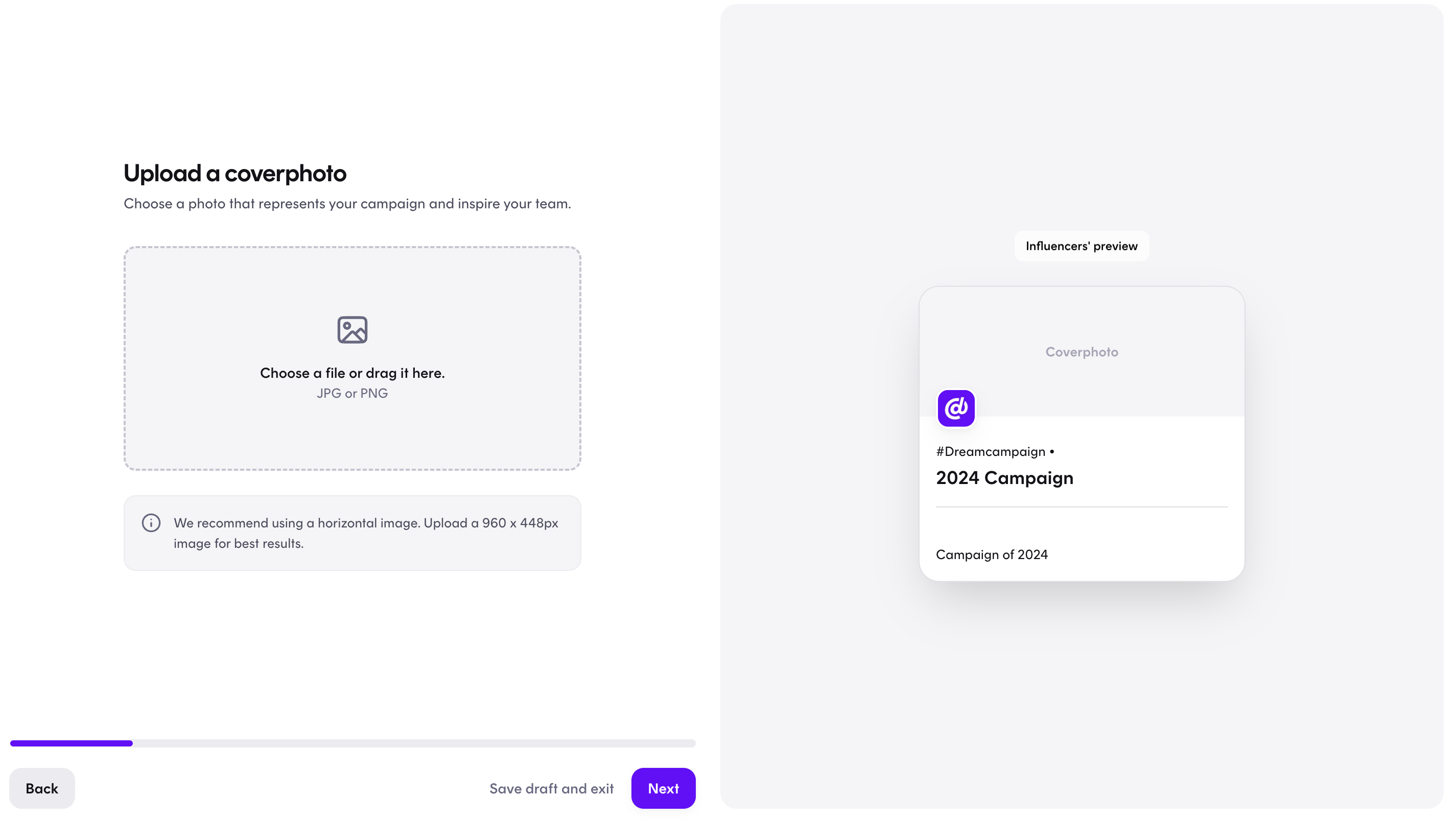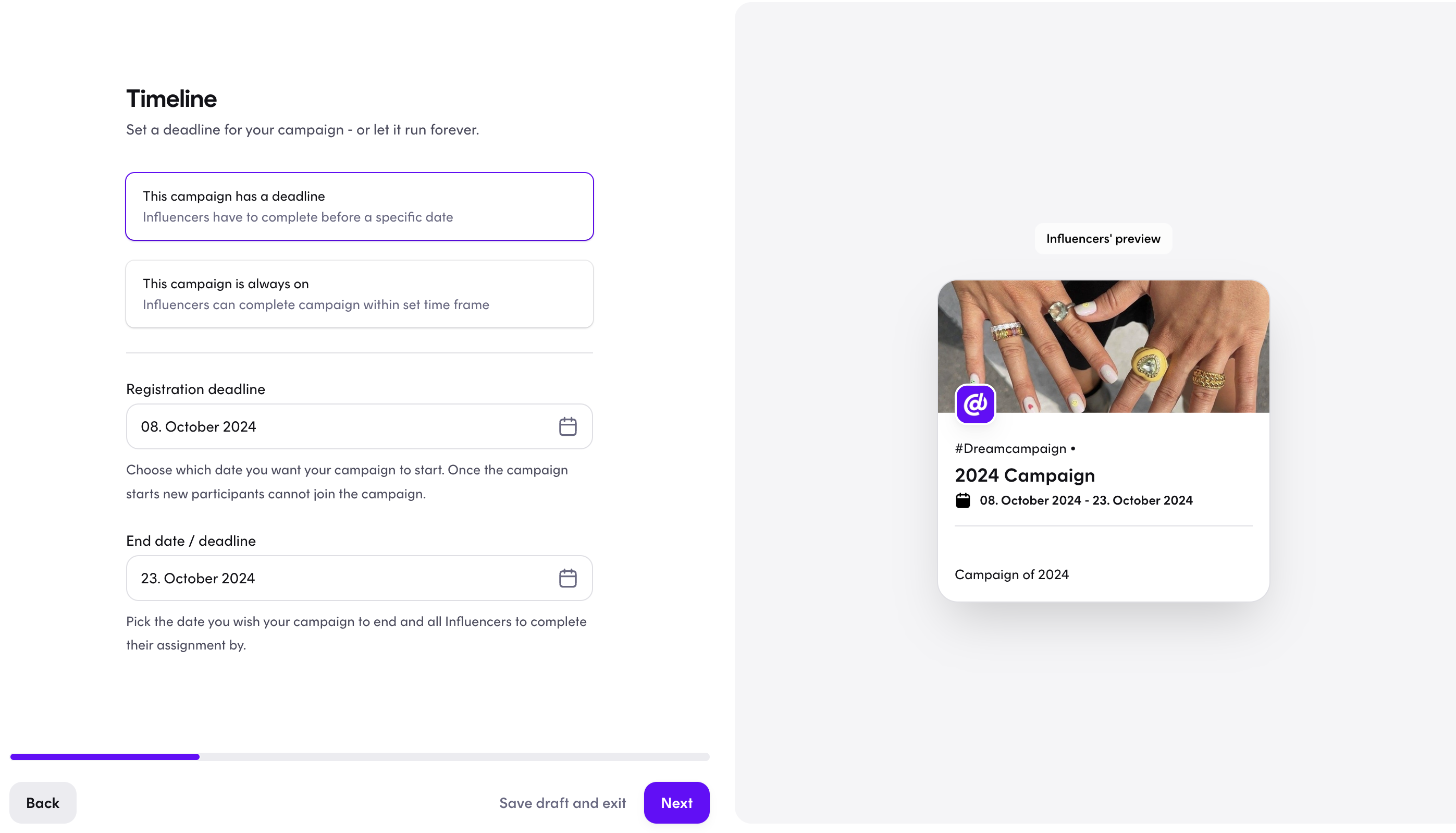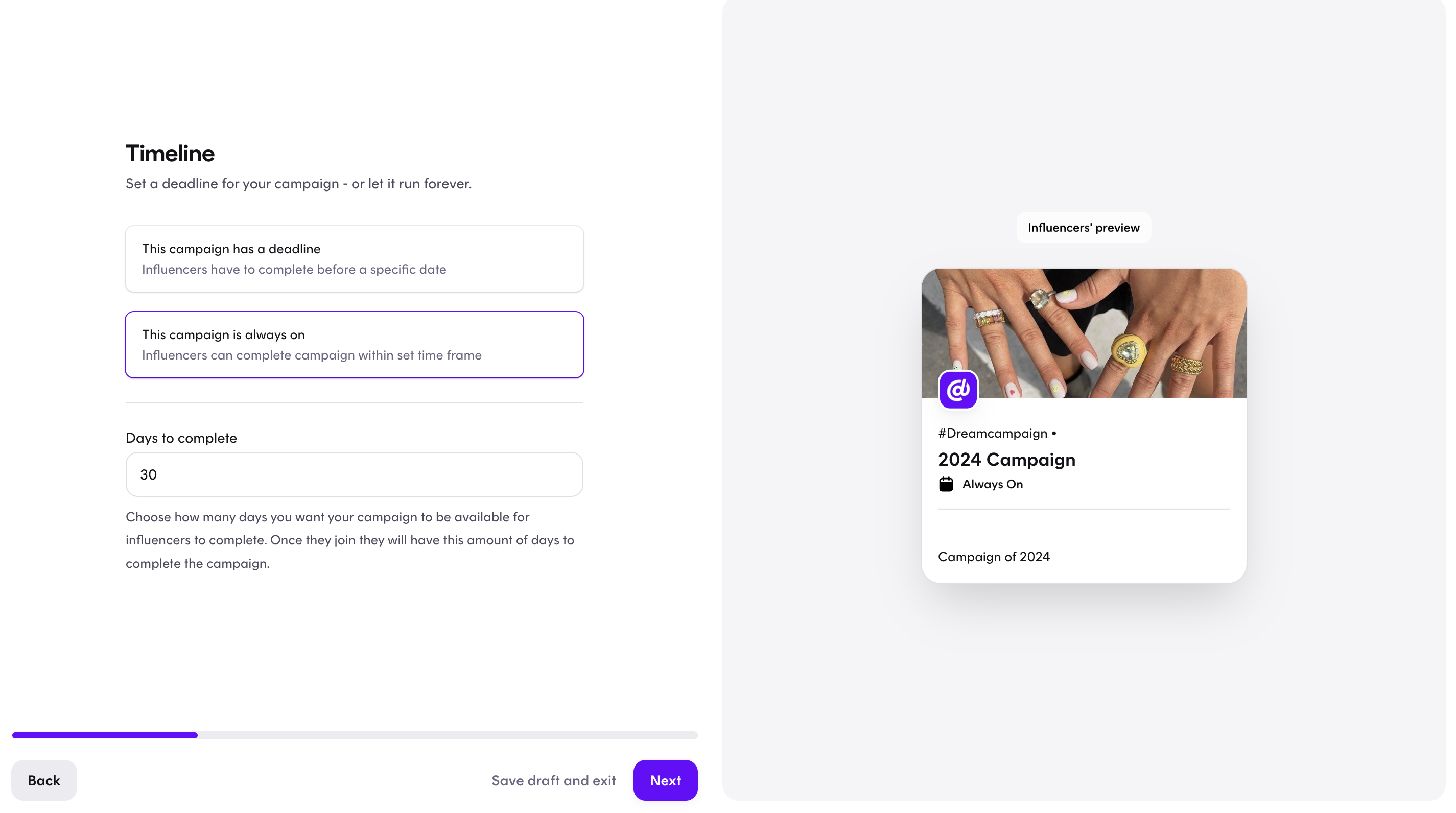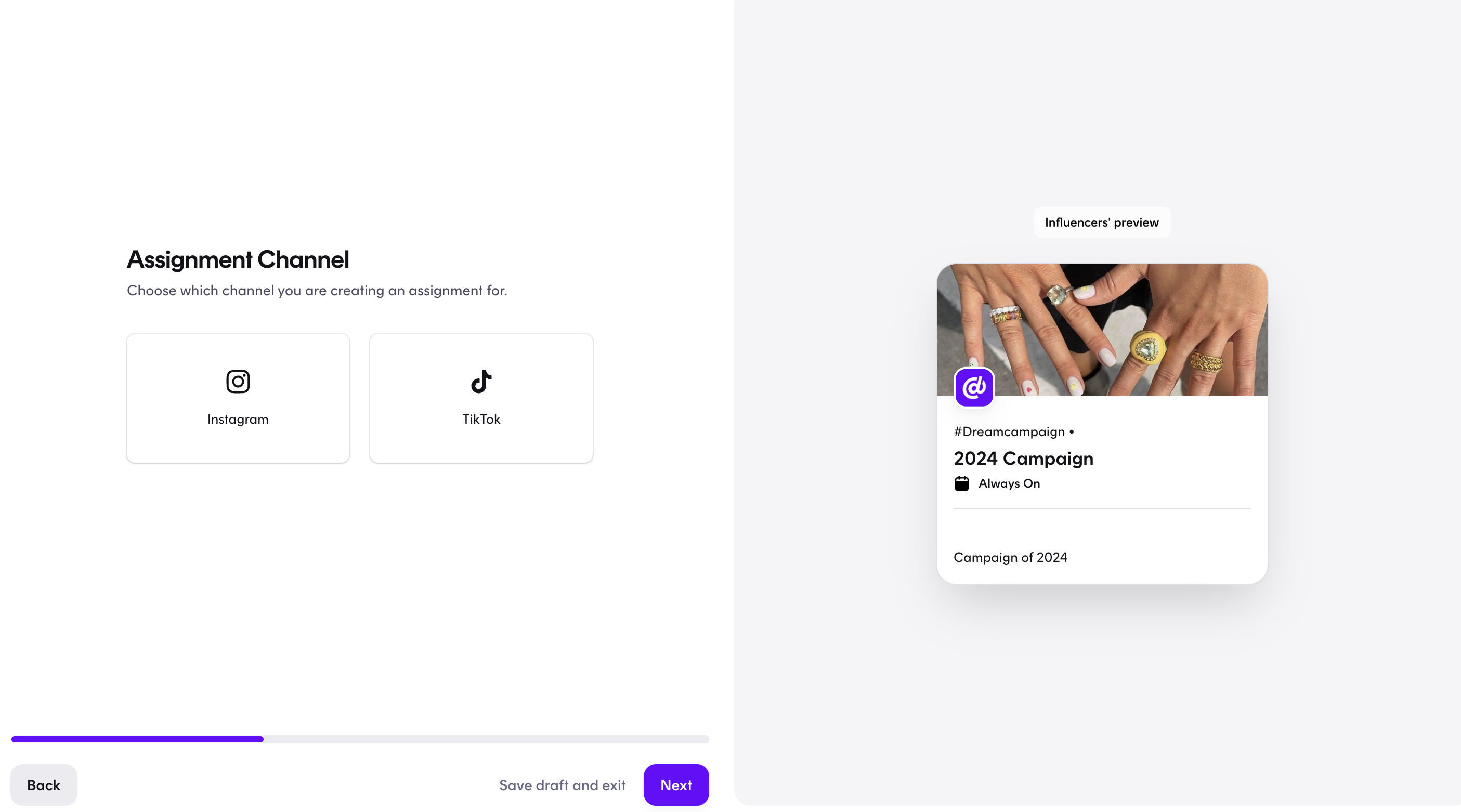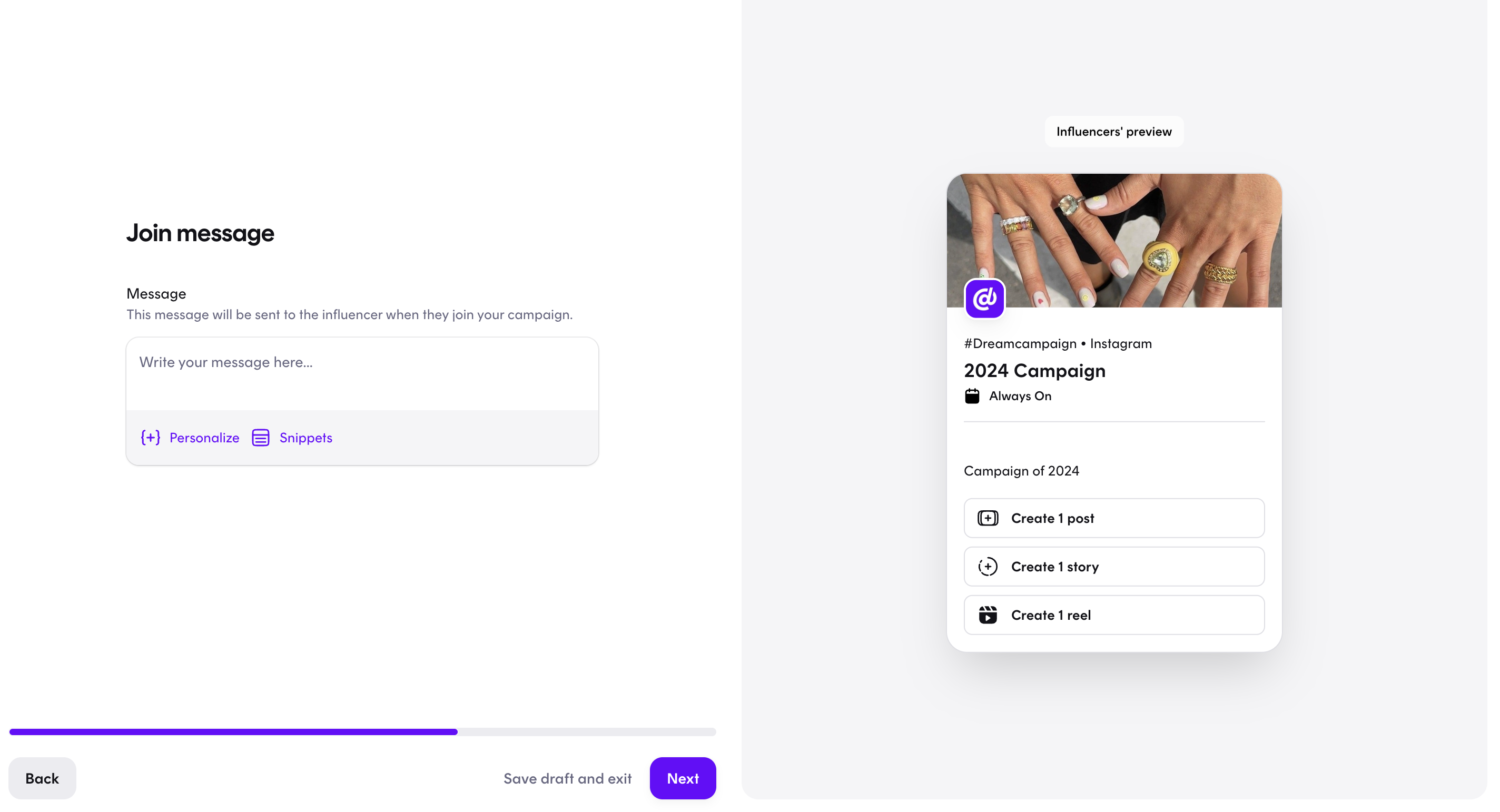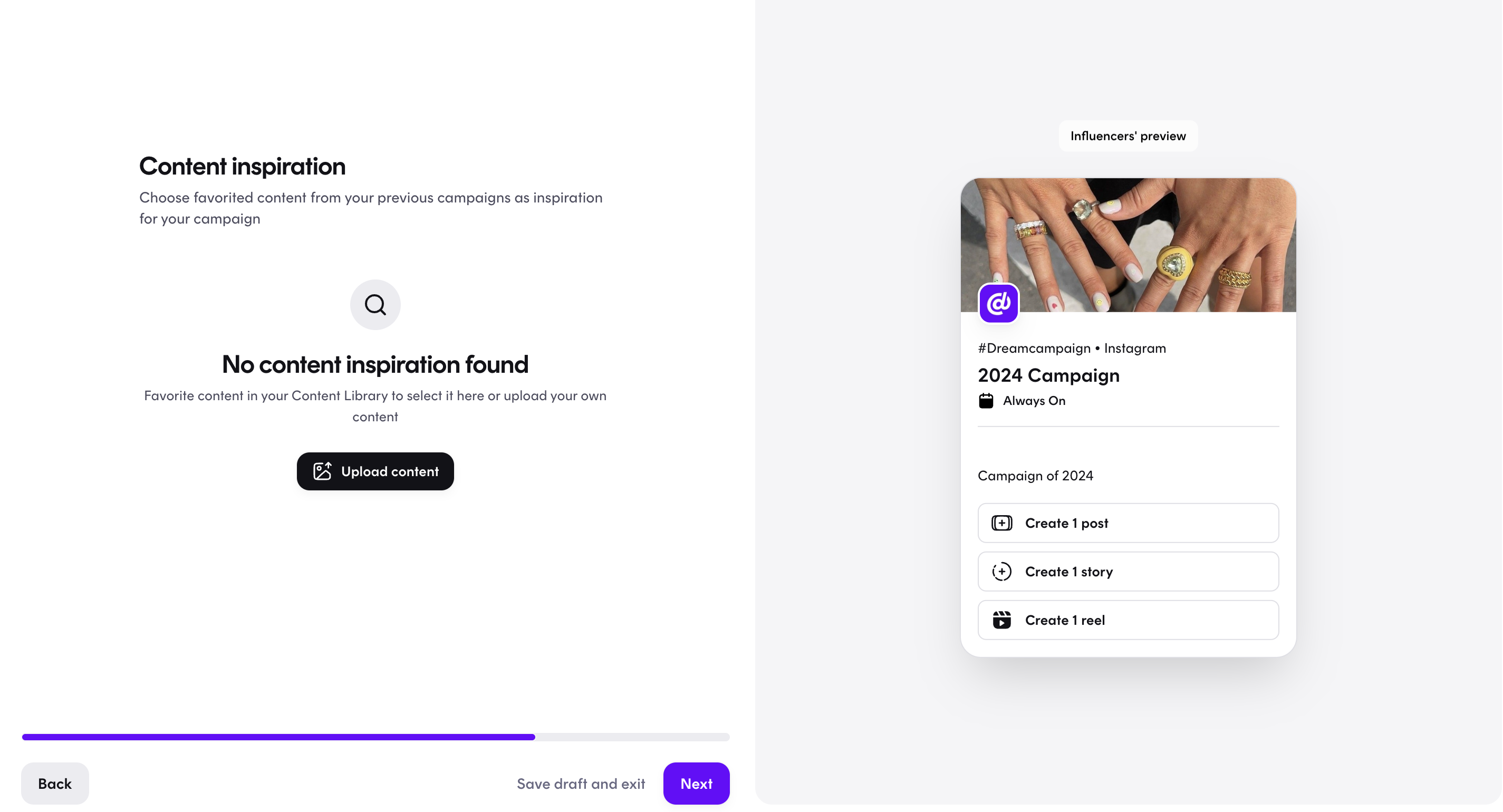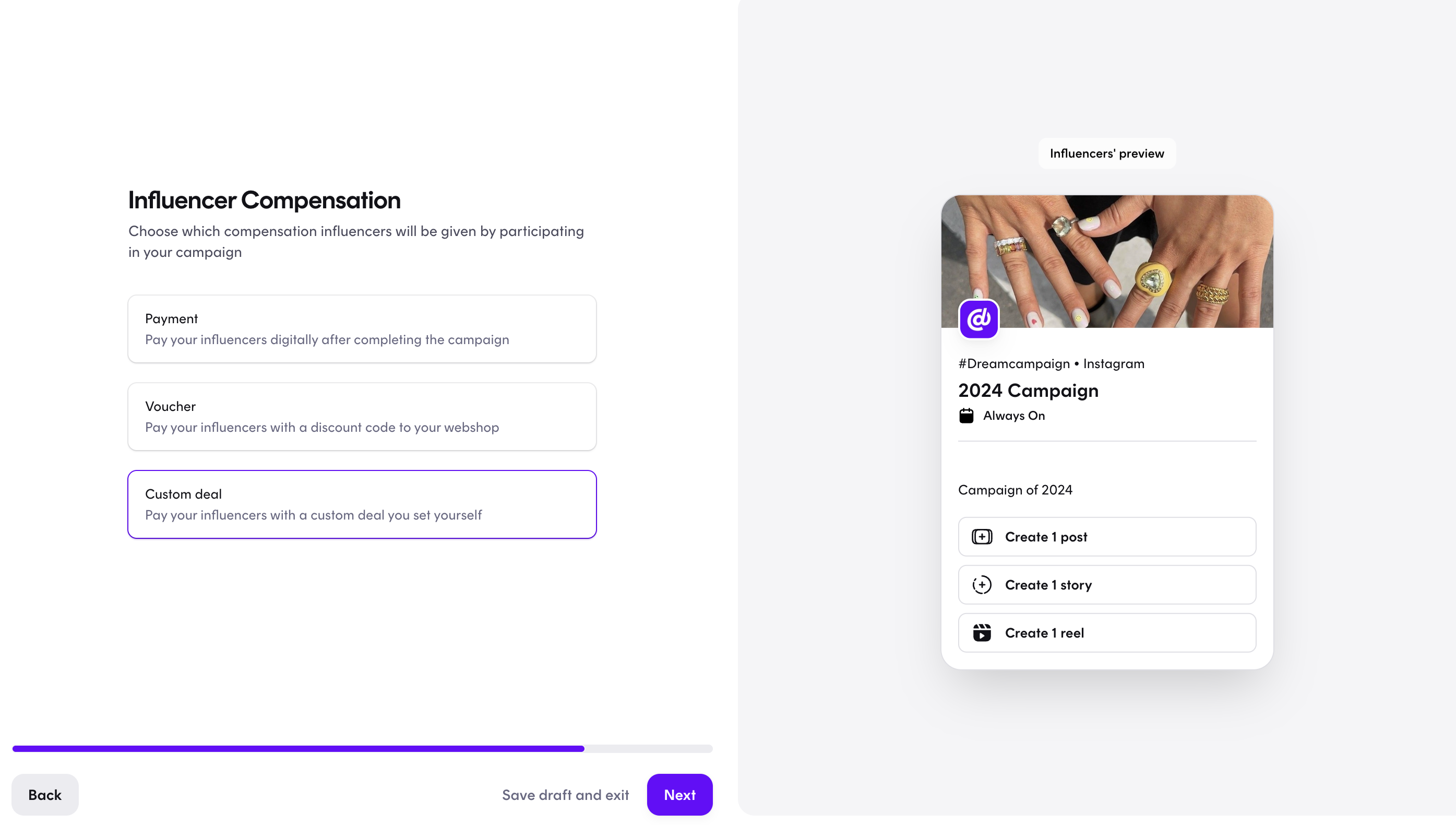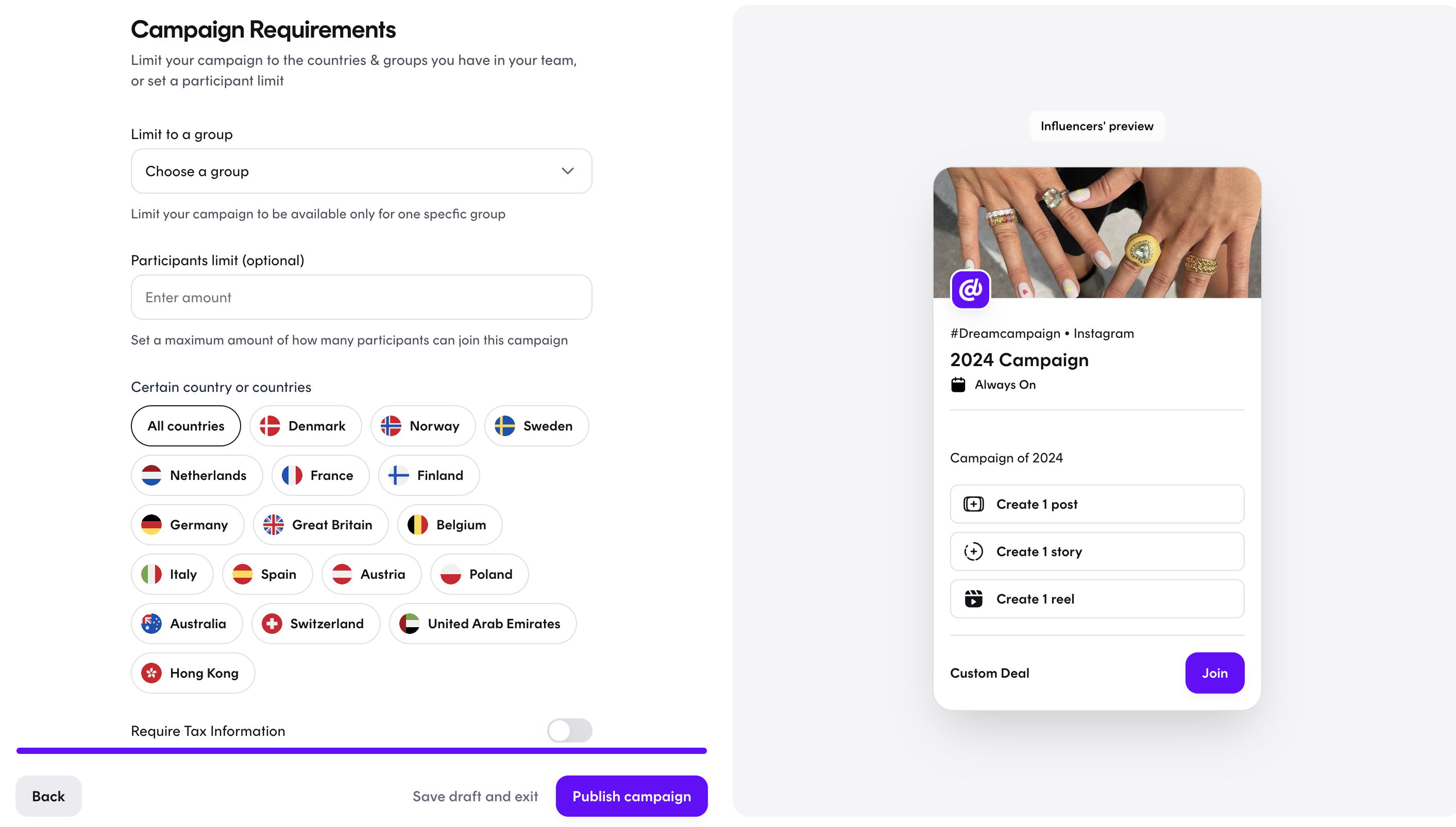Creating the first campaign
How to create your first campaign:
When you have created your team, set it live and have some team members on your team. It’s time to create the first campaign.
The following steps will guide you through your first campaign setup.
1. Click on campaigns and click on “New campaign”
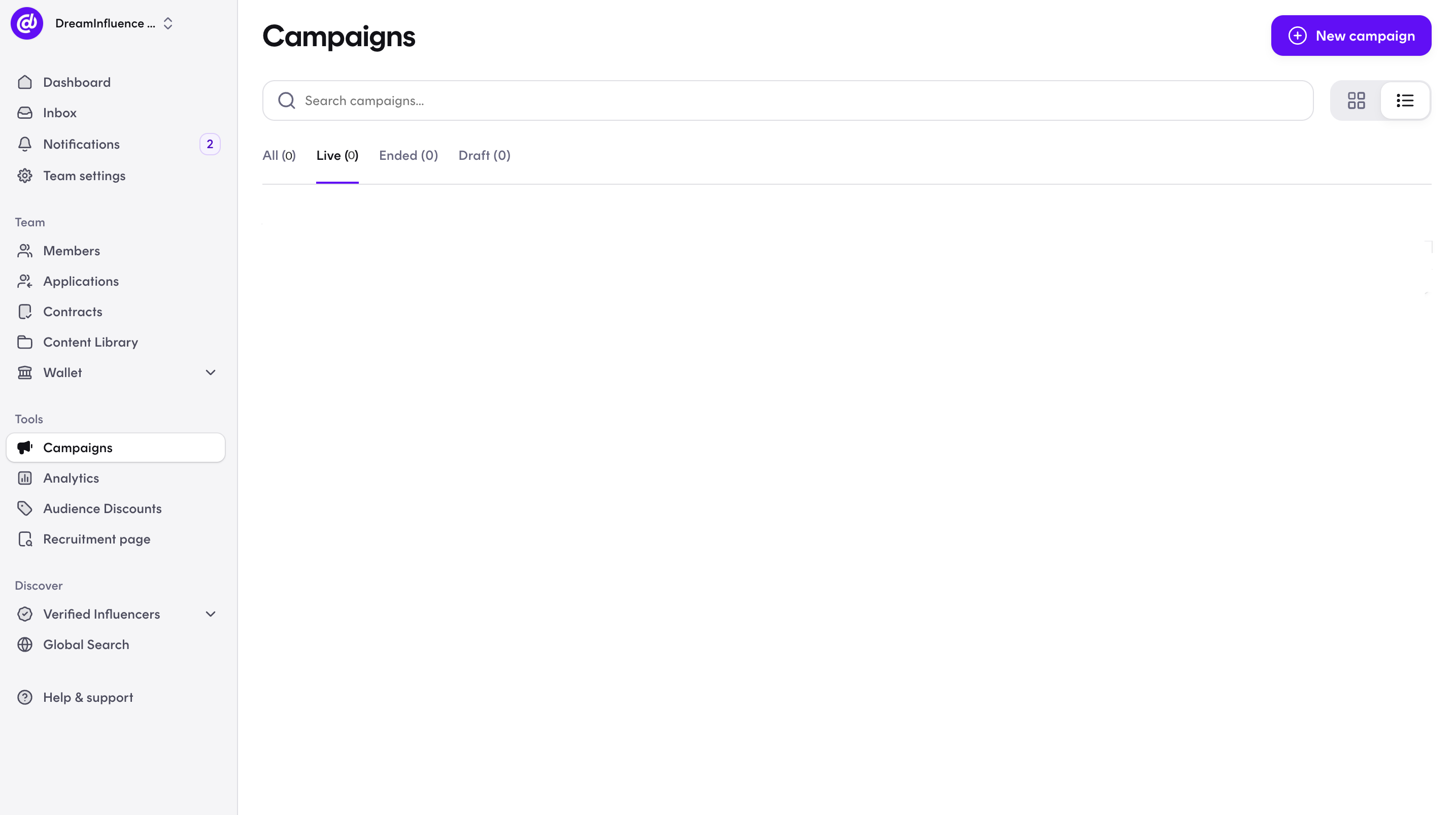
2. Enter details:
Now it’s time to help your team members understand what your campaign is about.
First you have to fill out your campaign name. This would advantageously be what the campaigns is about, such as “summer campaign”, “Sale on xxx product”, “20% on our xxx product”, “Let’s get on TikTok”, “Spread the word about our new xxx product” and so on.
Then you need a campaign hashtag, so we can track the content that the influencers use.
If your company already have some predefined hashtags you can use it here, otherwise you can match the hashtag your campaign such as: “Dreaminfluence”, “Dreamsale”, “Dream20percent”, “Dreaminfluenceontiktok”, “Dreaminfluencexproduct” and so on.
When the influencers post, they will use your team hashtag + the campaign hashtag.
You can’t have the same hashtag twice. So you have to use a new hashtag on each campaign.
Next up is your campaign description.
Here you have to make a short brief description of what the campaign is about.
Let the influencers know what they can expect from this campaign and be clear about what you expect from them.
3. Upload your cover photo:
Here you shall choose a photo that represents your campaign and inspires your team.
4. Campaign type:
You can choose between two types of campaigns.
Campaign deadline:
On this campaign you choose a starting and an ending point.
The campaign will be open for influencers to apply until the start date. Then the influencers have until the deadline to finish the assignment for the campaign.
We often say that it is a good idea to have 3-4 weeks. Because they have to receive the products, take pictures and post them.
Always on campaign:
Is an ongoing campaign. You choose how many days the influencer has to complete the campaign. So when the influencers jump on the campaign, they have from that day ex. 30 days to complete the task.
As above, 30 days is a good amount of time for the influencer to receive the products, take pictures and post them.
5. Pick a channel:
Now it’s time to choose which channel you want your campaign to be on.
You can choose between Instagram or TikTok.
On a campaign it’s only possible to choose one channel, because of our tracking system.
(If you wish your campaign to be on both Instagram and TikTok, we would recommend you to make a campaign on Instagram, and then duplicate it, and then make changes so it fits for TikTok. In that way you don’t have to write everything twice.)
6. The assignment:
This is where you choose how much content you wish to get pr. influencer on this campaign.
You can first of all request the influencer to use your link to your webshop in their posts.
Next up is to choose if you want x numbers of Instagram posts, x number of stories and/or x number of Reels. You can choose all three types of content, 2 types of content or just one type of content. On Instagram, it's possible to give the influencers the option to choose what kind of content they want to deliver, which ensures no content getting lost in connection with the campaign.
Under each type of content, you can write a short brief of what type of content you would like to receive.
It’s always a good idea to set do’s and don'ts, to give the influencers an idea of what you wish them to post, a kind of guideline.
If it’s a TikTok campaign, you can choose x number of TikTok posts.
If you have made a discount code that the influencer can share with its followers, you can click the “Require the influencer to include their unique fan voucher in their posts.”
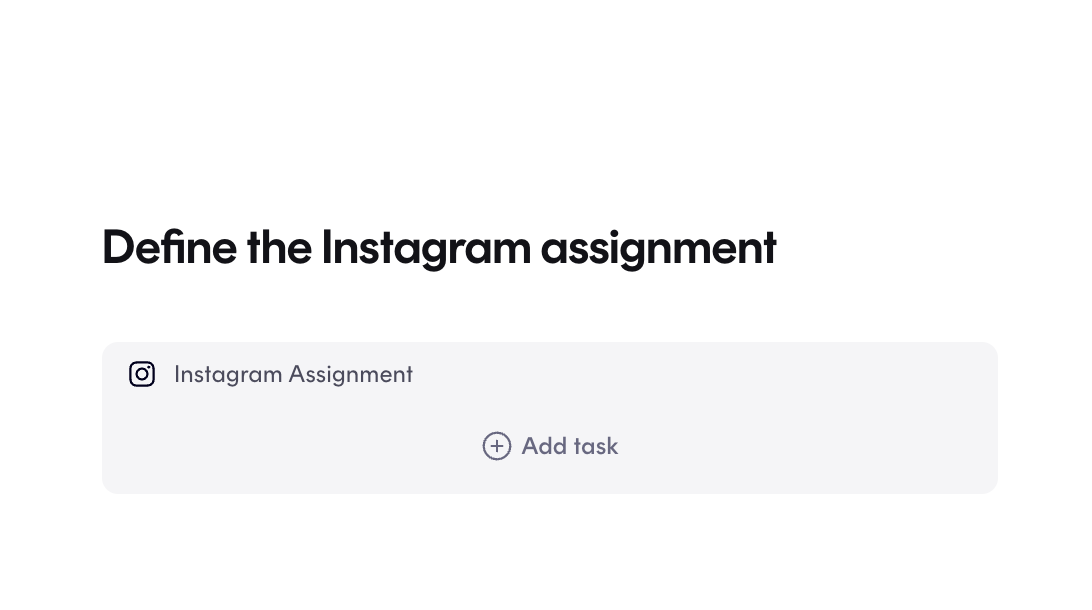
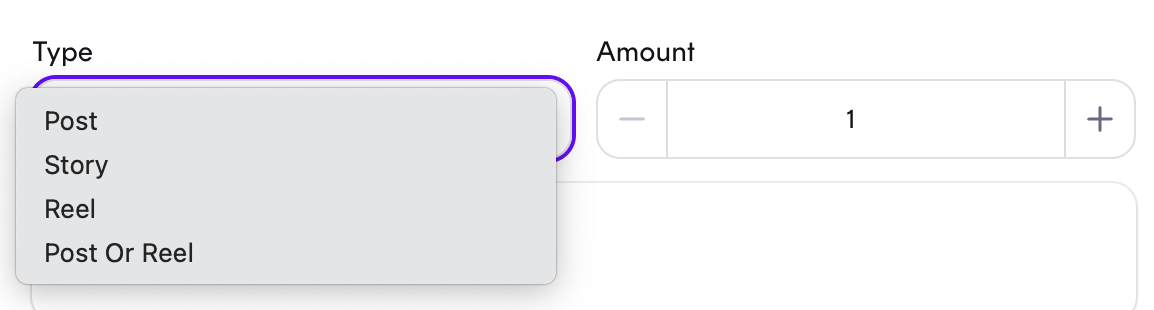
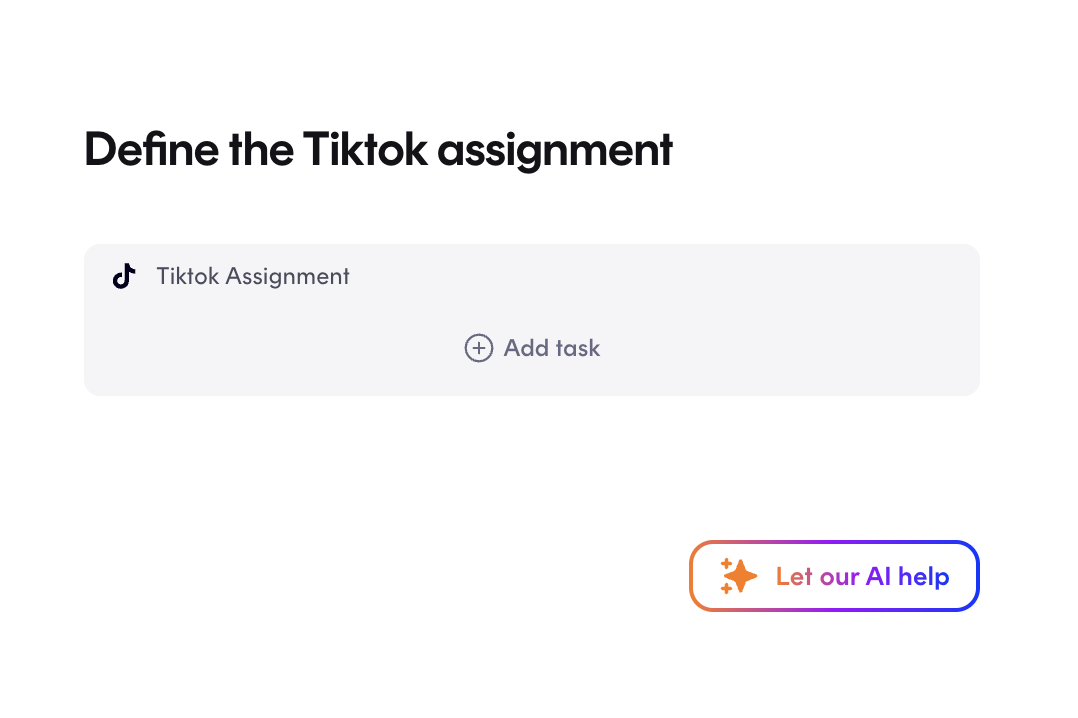
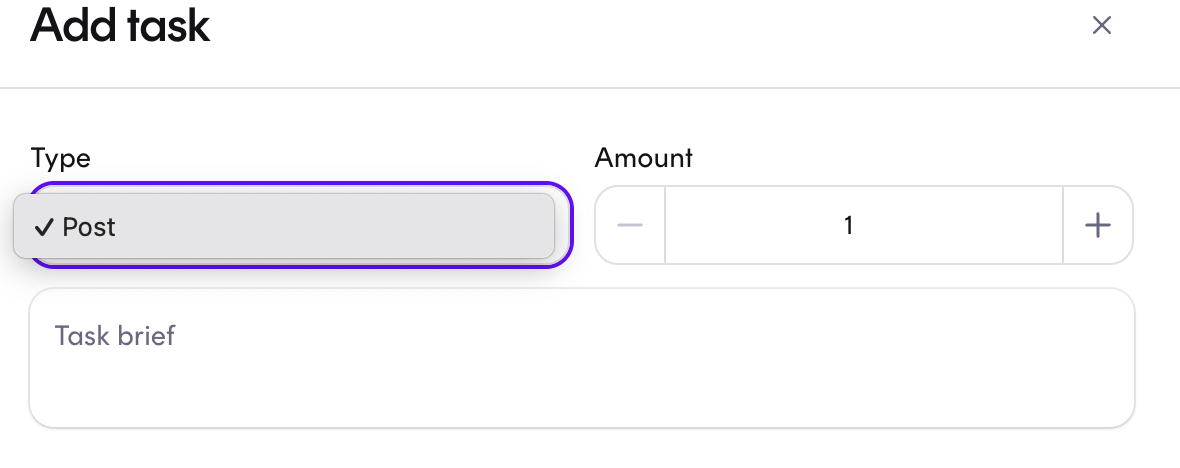
7. Assignment requirements:
Here you are able to insert the link or discount code you want your influencers to use when posting their content
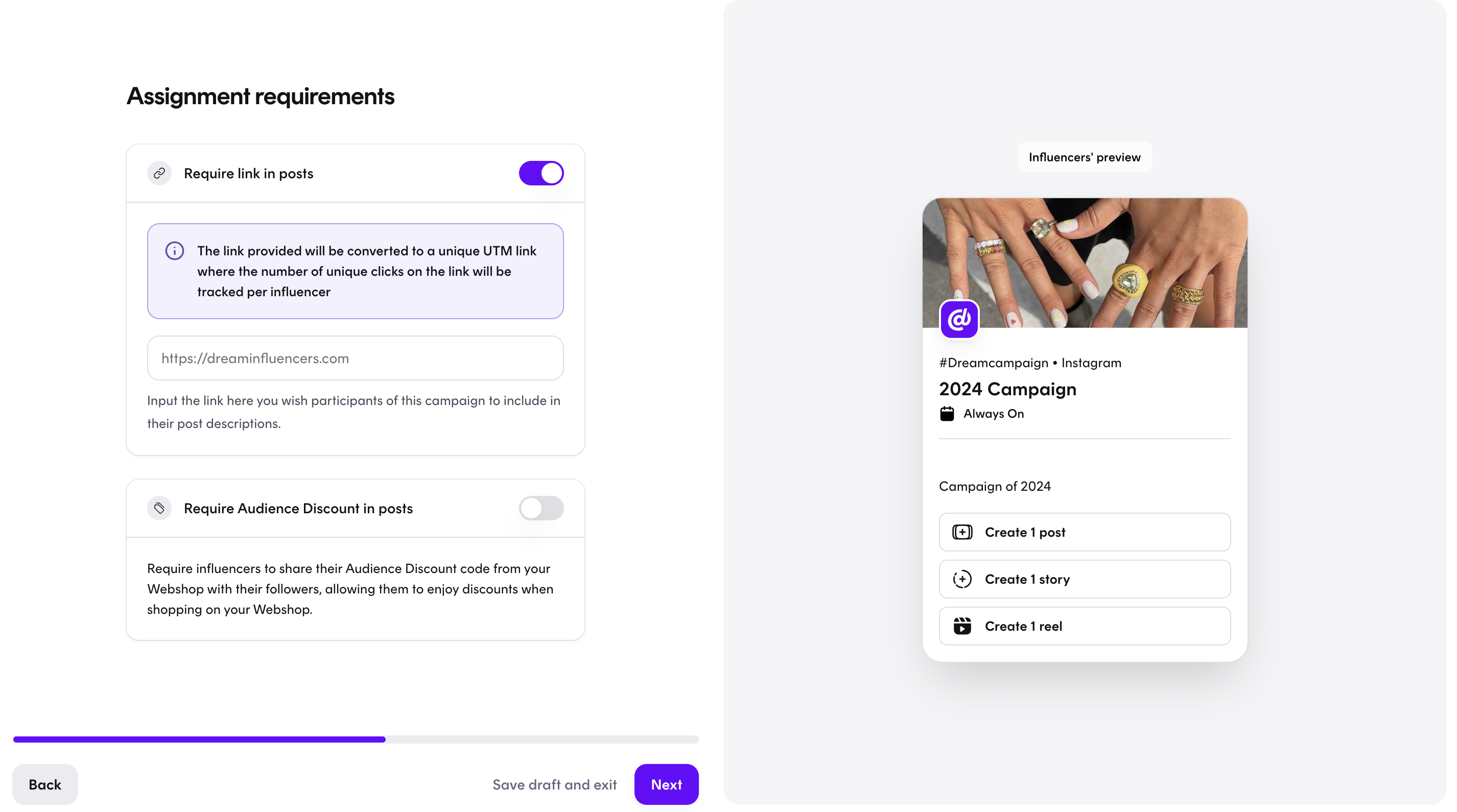
8. Join message:
Write what you want your influencers to receive in their inbox when they join your campaign
9. Content inspiration:
When you have received the first content on your campaign, it is possible for you to highlight the content that you like, in your content library. When you click on the "<3" it will be possible to add it on a campaign, under “content inspiration”
This is also a guide for the influencers, so they know what type of content you would like to see and receive.
You are also able to upload your own saved content
9. Influencer Compensation:
How do you want to pay your influencers on this campaign? There are 3 options:
Payment
If you want to pay the influencers with money, you can set the amount ex. 500 DKK, and then everyone who participates the campaign and post content, will recessive the amount you selected. When the campaign is done, you will receive an invoice from us, and when you have paid the invoice the influencers will get their money.
Voucher
If you have made an integration between your shop and our platform (only available for shops with Woocommerce or Shopify), then you can automatically give the influencers a giftcard to your shop, so you don't have to manually send packages to them.
Custom reward:
If you want to send the influencer product, but don’t have the integration with our platform (Woocommerce / Shopify). It can also be, if you want to send the influencers products that are not live on your webshop yet, new arrivals or if you will give them tickets to your amusement park etc.
10. Campaign Requirements:
Here you can choose which countries you want to make the campaign available for, as well as if you want to limit to a generated group
It is only possible to make a campaign live, in the countries your team is available at.
(If you have made specific groups, you can also choose to only make the campaign available for a specific group.)
11. Finish
If your done editing your campaign, click on “Publish Campaign” and then the campaign will be available for your selected group, country or all to see and take part in the campaign 👏