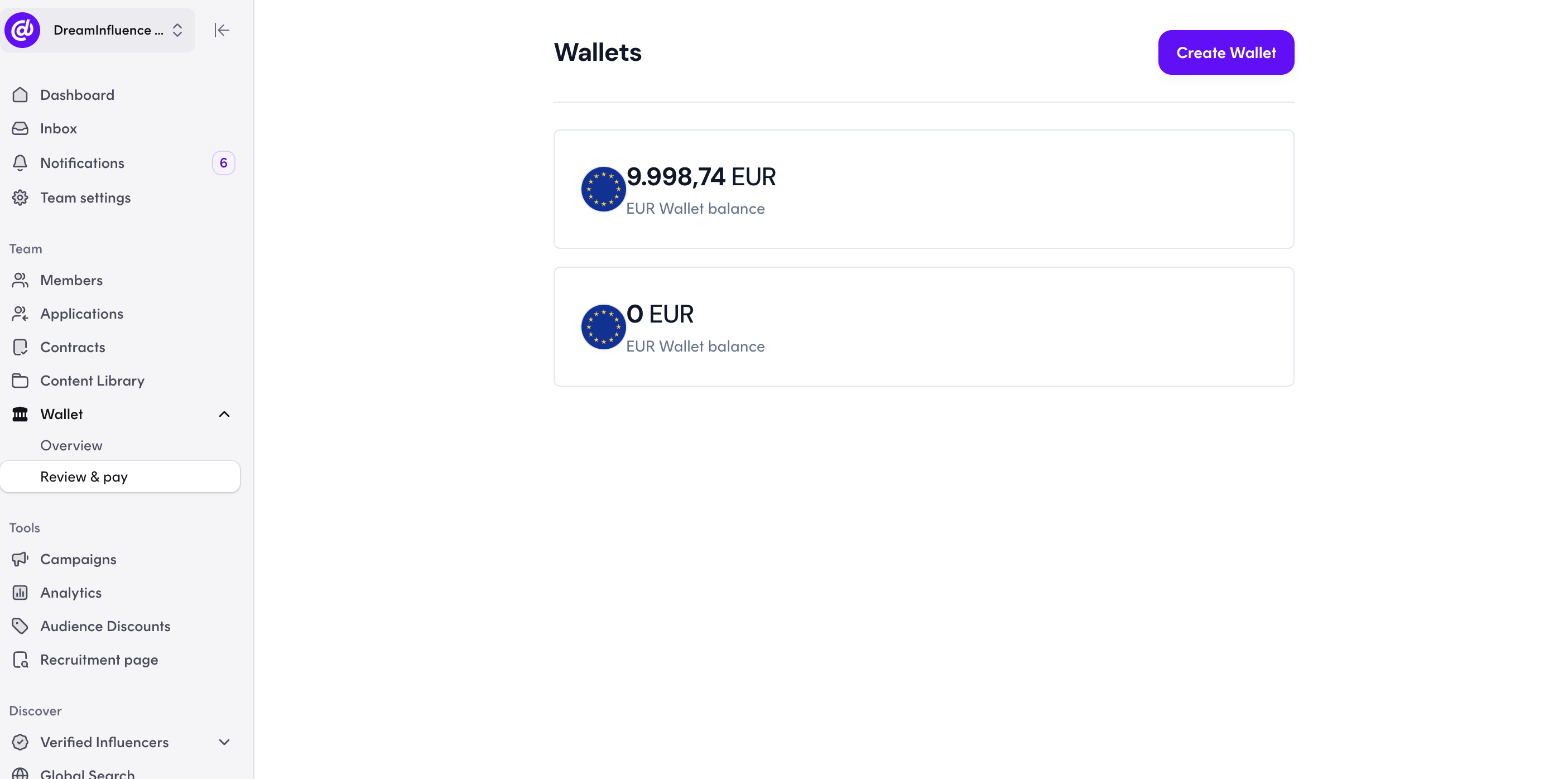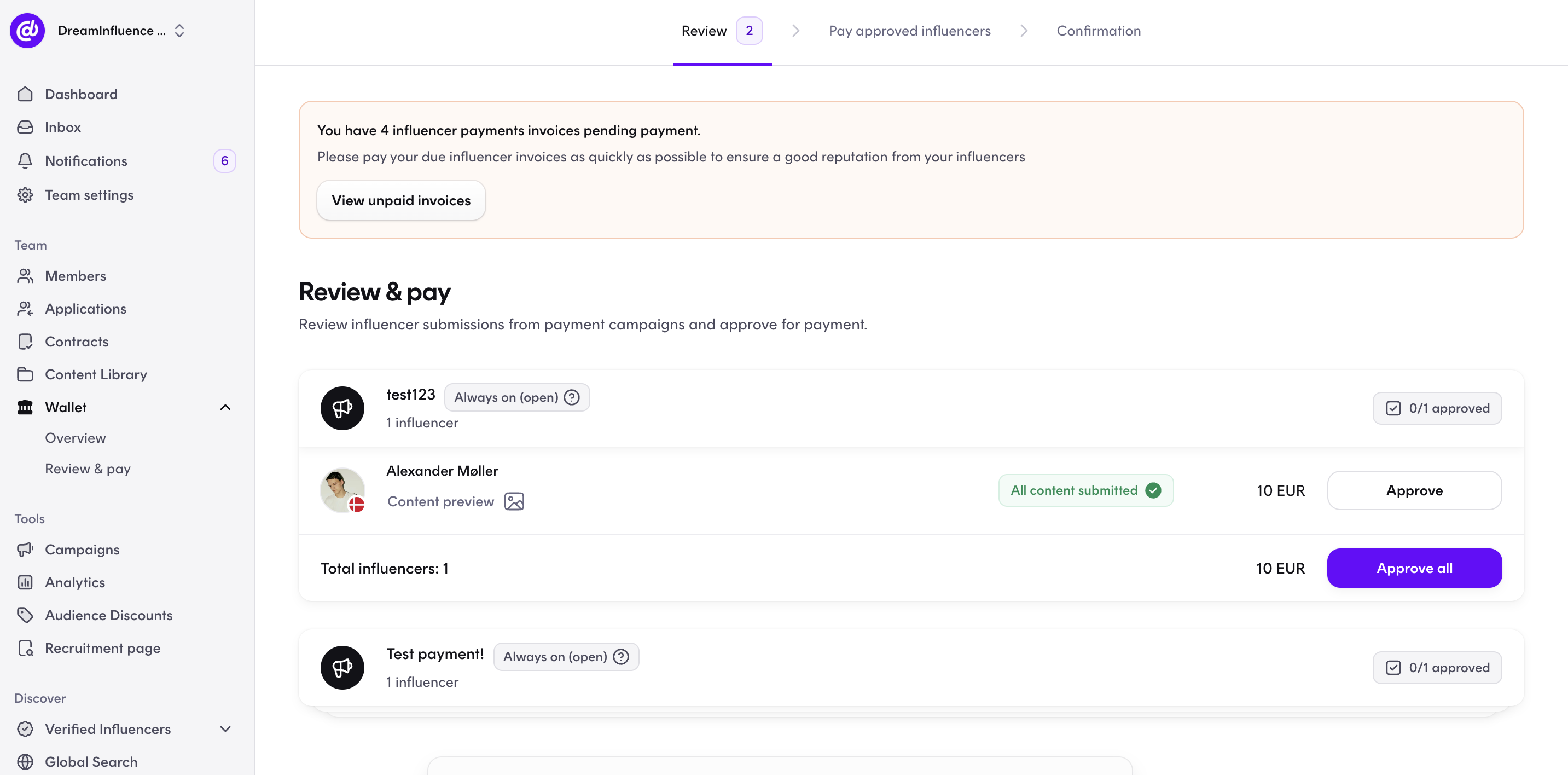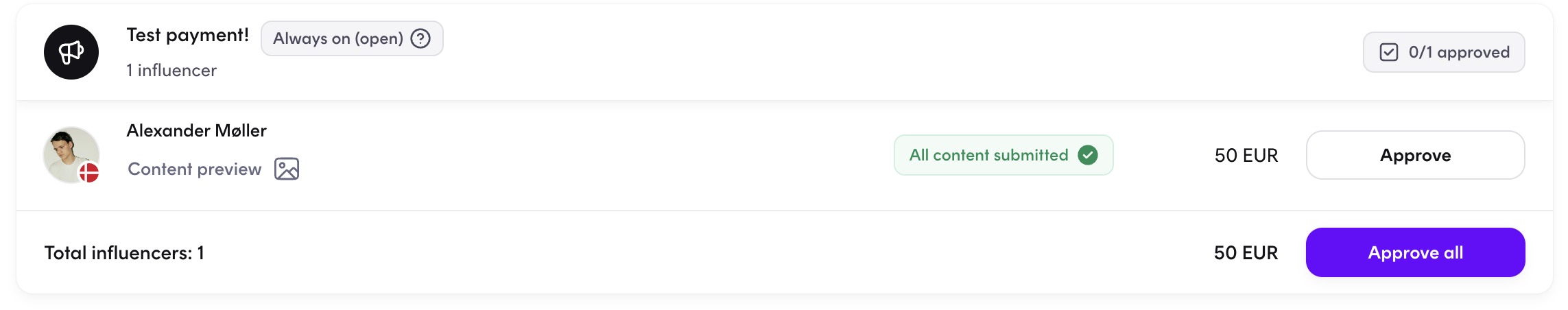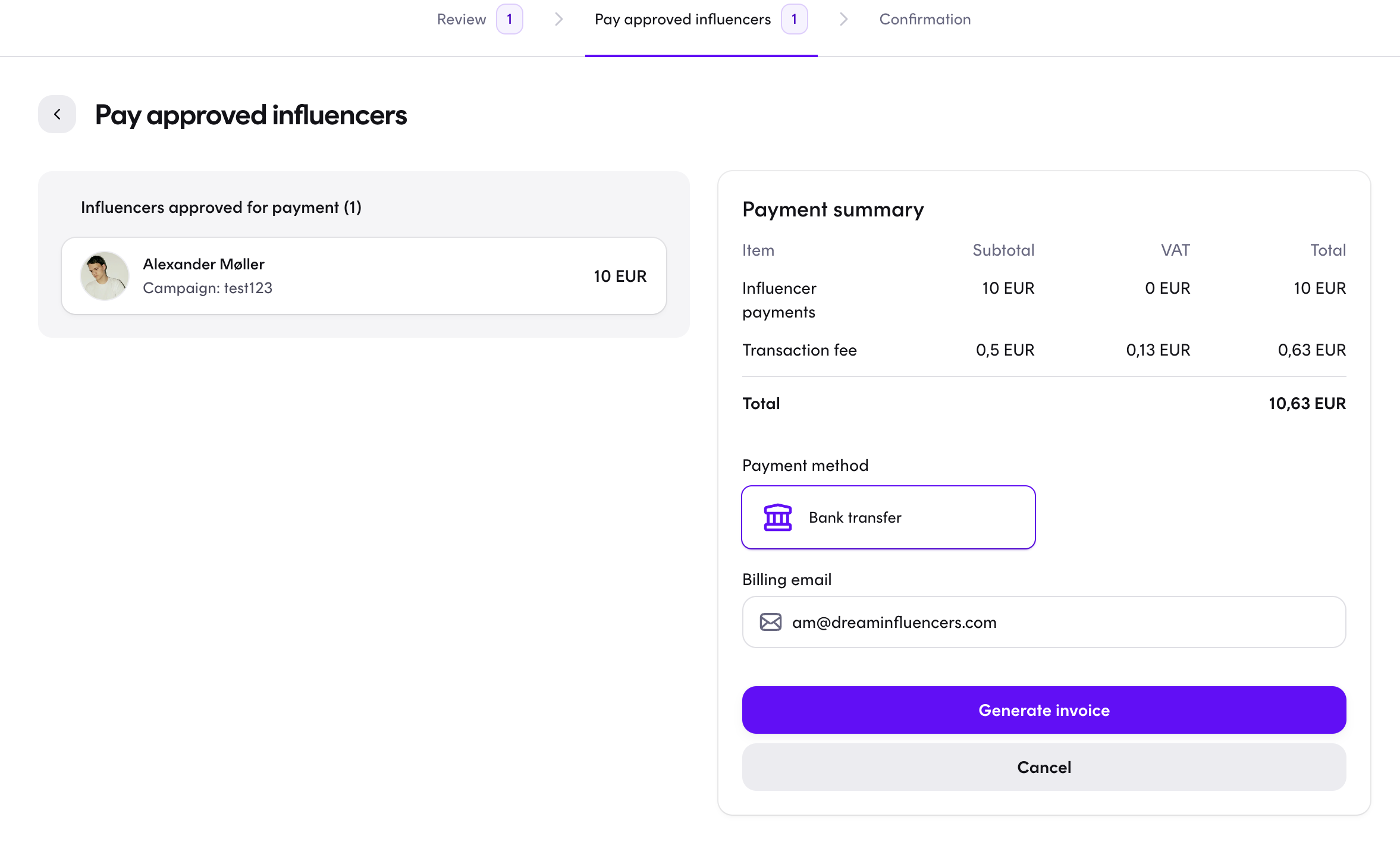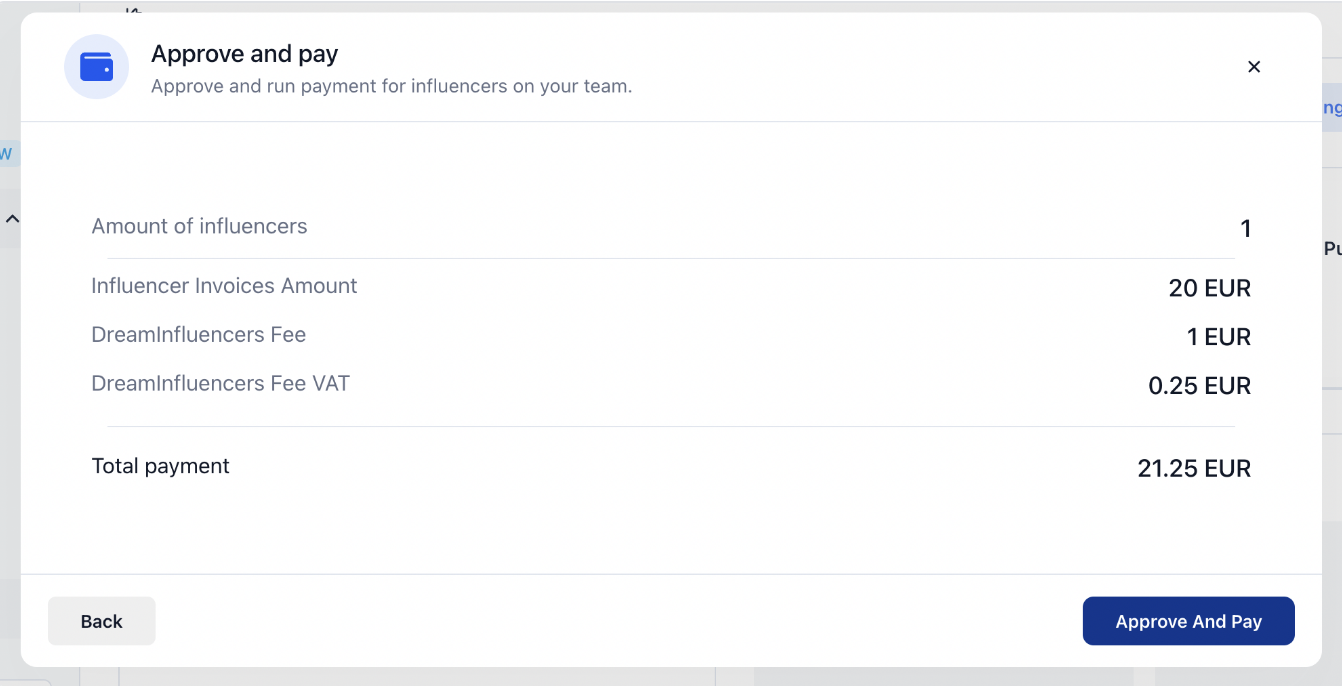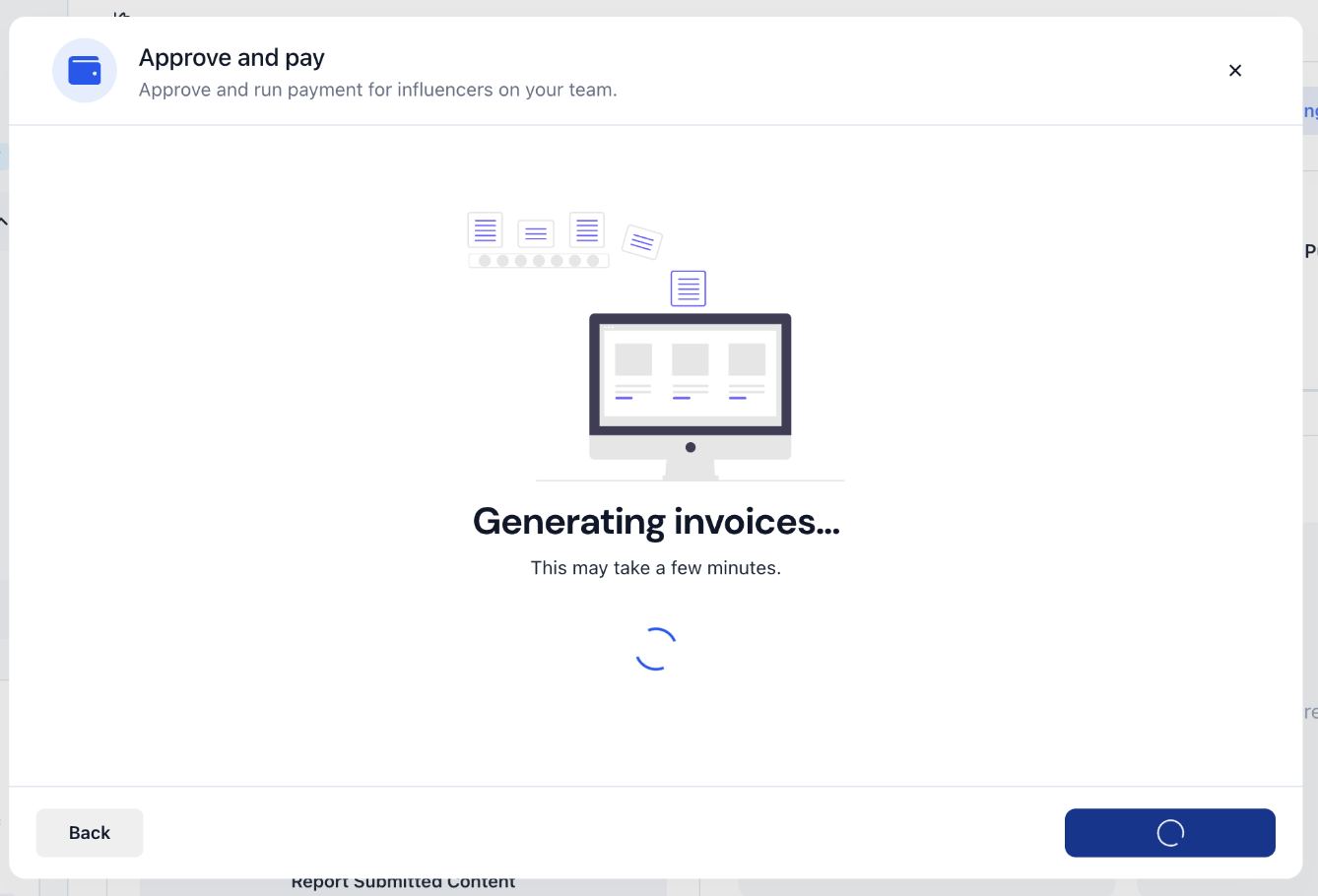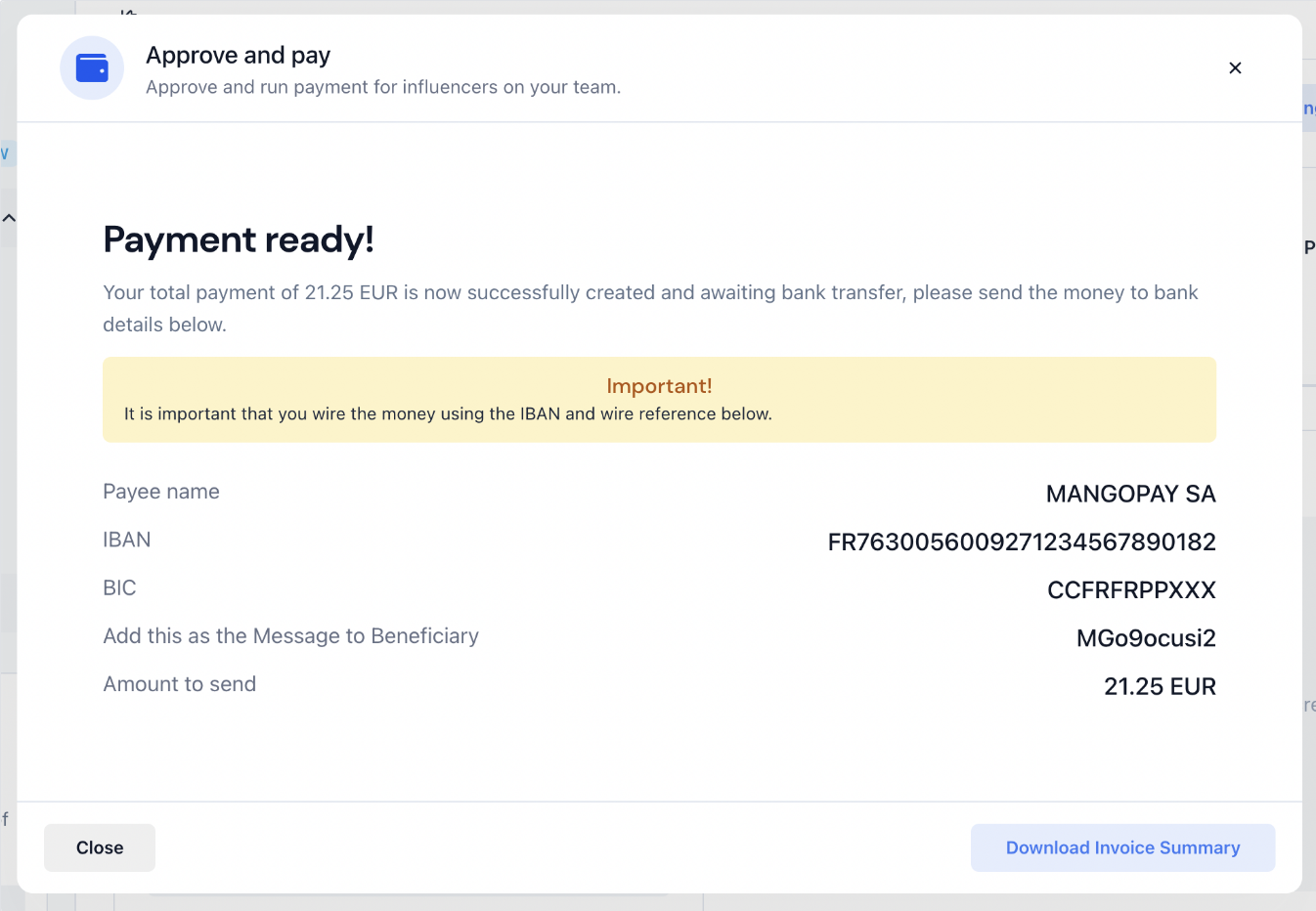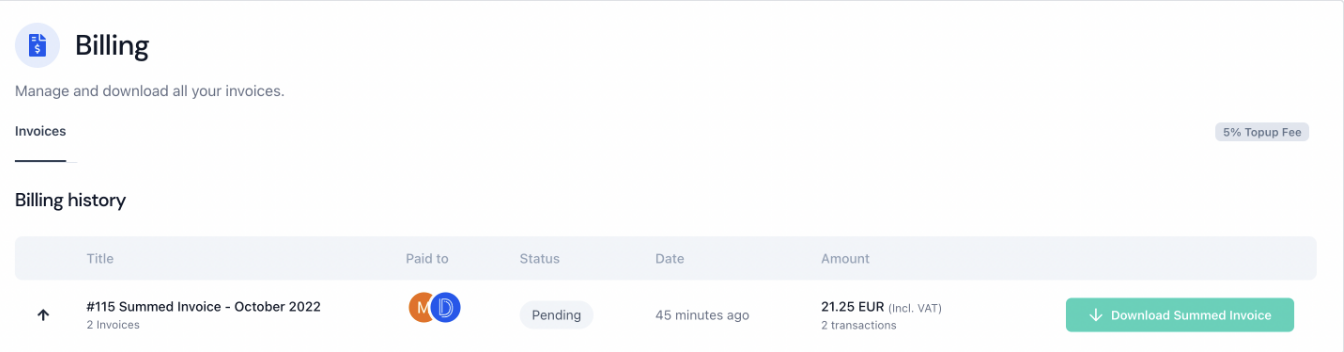Handling payouts upon completed Campaign
Handling payouts upon completed Campaign
When the Campaign has ended, you will need to approve the participating influencers content and initiate payment.
1. Click on "wallet"
On your dashboard in the left side, click on "wallet" to make your payout.
2. Click on "Review and pay"
3. Go through the list of influencers, review / approve their work and click on "Approve"
Here you will be presented with a list of influencers who have been part of your campaign.
To the left of each creator's name, you can mark whether the creator has completed their task by clicking on the cross, and then the creator will be marked as a person who should receive payment.
4. Go to payment
Once you have checked all the creators who have completed their tasks, the next step is to click on "Pay approved influencers" to receive an invoice from us so that the creators can get their payment.
5. Overview of the payment
You will now be presented with an overview listing the total payment amount - including Dreaminfluence's fee and VAT. Click on “Approve And Pay“ to approve the payment amount.
6. The invoices will now be generated
7. Payment information
You will now be presented with the payment information needed to initiate a transferal of the total amount. Go to your respective bank and input the information found on this page.
You will only have to make a single transfer in the total amount of all combined influencer payments - we will handle the distribution to the individual influencer. Make sure to add the message to the transfer.
8. Download
Download the invoice summary for bookkeeping by clicking on the “Download Invoice Summary“.
9. Acces billing history
You can access your billing history through the “Wallet“ page from the left hand side-menu bar.
In here, you can see and download all historical invoices as well as keeping track of their status.