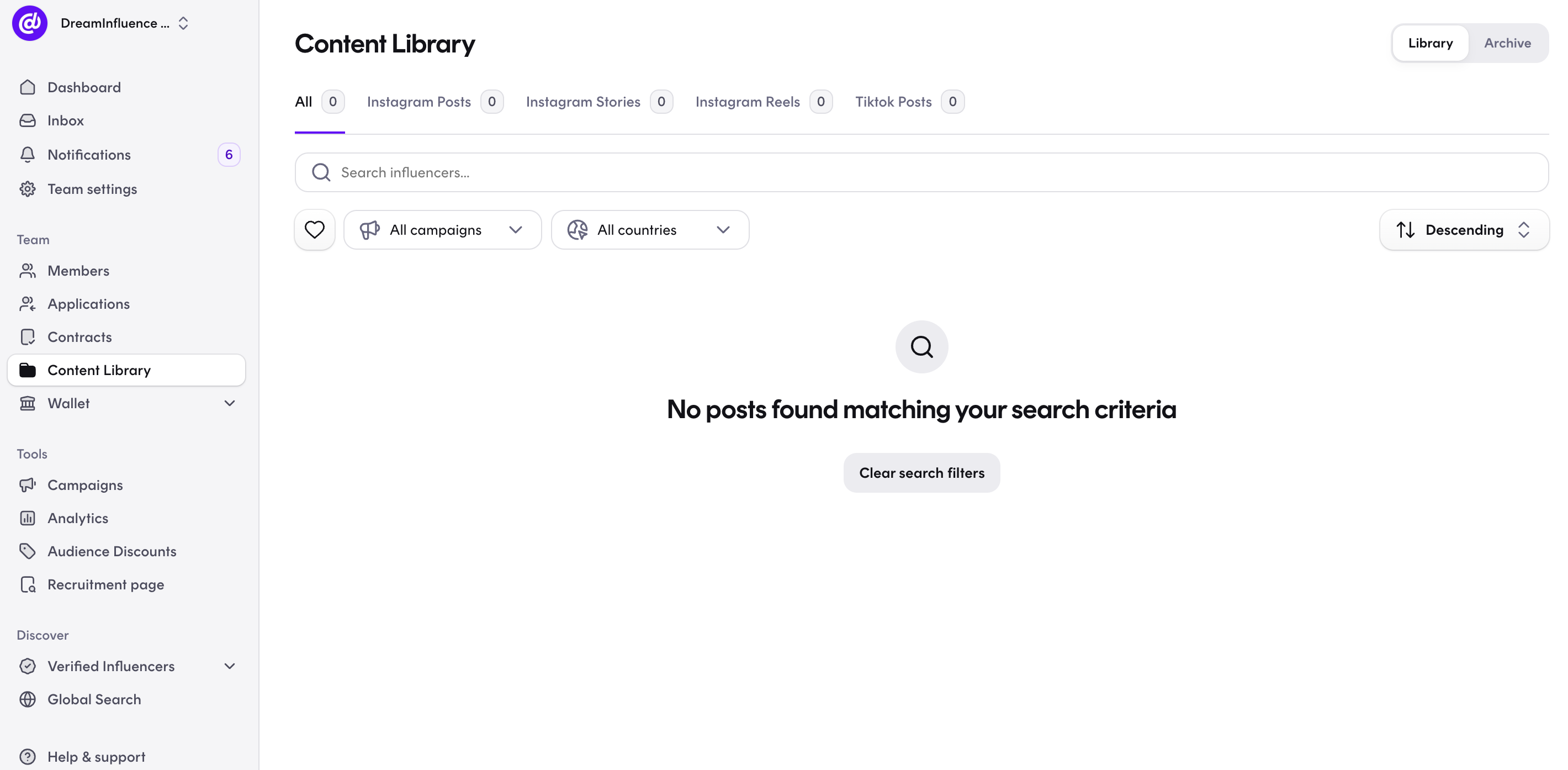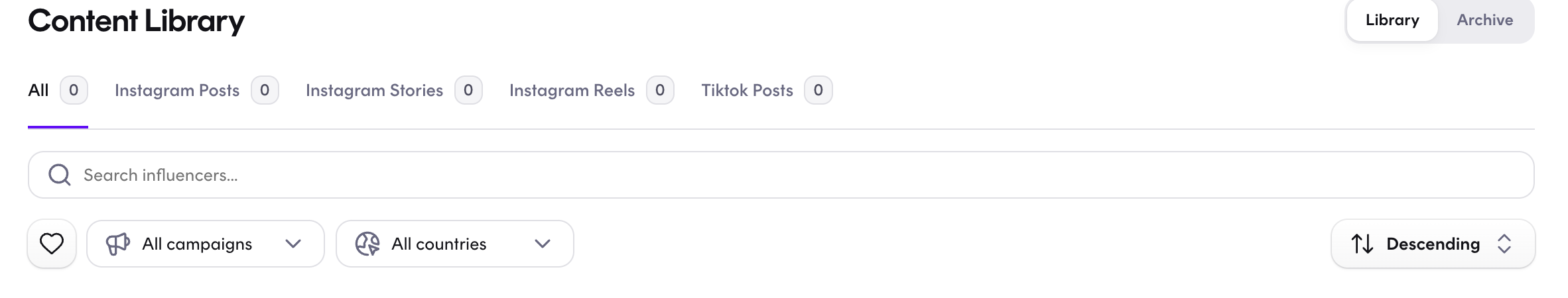How to use Content library
How to use Content library
On the platform, all the content posted by creators who are part of your team in connection with your campaigns is tracked. This content is automatically collected in your "Content Library." Here, you have the option to view all the content, analyze each piece of content, highlight specific items, and download the content.
In this article, you will gain insight into how to use your Content Library.
How does the Content Library work:
You can access your Content Library on the left menu bar of your dashboard.
In the Content Library, you will be presented with all the content that has been posted by the creators who are part of your team and have used your team hashtag.
The Content Library is divided into different sections, including IG Posts, IG Stories, IG Reels, and TikTok Posts. Each section will display the relevant content from the respective platform where it was posted.
The Content Library allows you to easily view and manage the content across different social media platforms.
Exactly, within the Content Library, you have various options to filter and view specific content:
1. Search by Creator: You can search for content posted by a particular creator by typing their name in the search bar. This will display all the content associated with that specific creator.
2. Filter by Campaign: By clicking on "Select campaign," you can view content that has been posted for a specific campaign. This allows you to track and analyze the performance of the content associated with each campaign.
3. Filter by Country: You have the option to view content from a specific country. This helps you assess how the content is performing in different regions.
4. Sort by Engagement Metrics: You can organize the content based on engagement metrics such as likes, comments, saves, or reach. This enables you to identify the most impactful content and understand which pieces resonate the most with the audience.
By using these filters and sorting options, you can efficiently manage and analyze the content in your Content Library, gaining valuable insights to optimize your influencer marketing strategies.
In addition to the filtering and sorting options, you can also "highlight" content that you find particularly good or valuable for your future influencer marketing campaigns. By clicking on the heart icon on the content, it will be saved under your favorites, a specific folder for easy access and reference.
By utilizing this feature, you can curate a collection of top-performing content, which can serve as inspiration for upcoming campaigns. It allows you to keep track of content that has performed exceptionally well, making it easier to collaborate with creators who have consistently delivered high-quality and engaging content for your brand. This way, you can optimize your influencer marketing efforts and build on successful strategies based on previous achievements.
Download content:
If you wish to download content from the Content Library, you can do so by clicking on the "arrow" icon associated with each piece of content. By clicking on the arrow icon, you can download the content directly to your device, enabling you to use it for your own media or marketing purposes.
Downloading content from the Content Library provides you with the flexibility to repurpose and share the content on your brand's social media channels, website, or other marketing platforms. It allows you to leverage the creative assets produced by the influencers in your team, enhancing your brand's visibility and engagement across various channels.