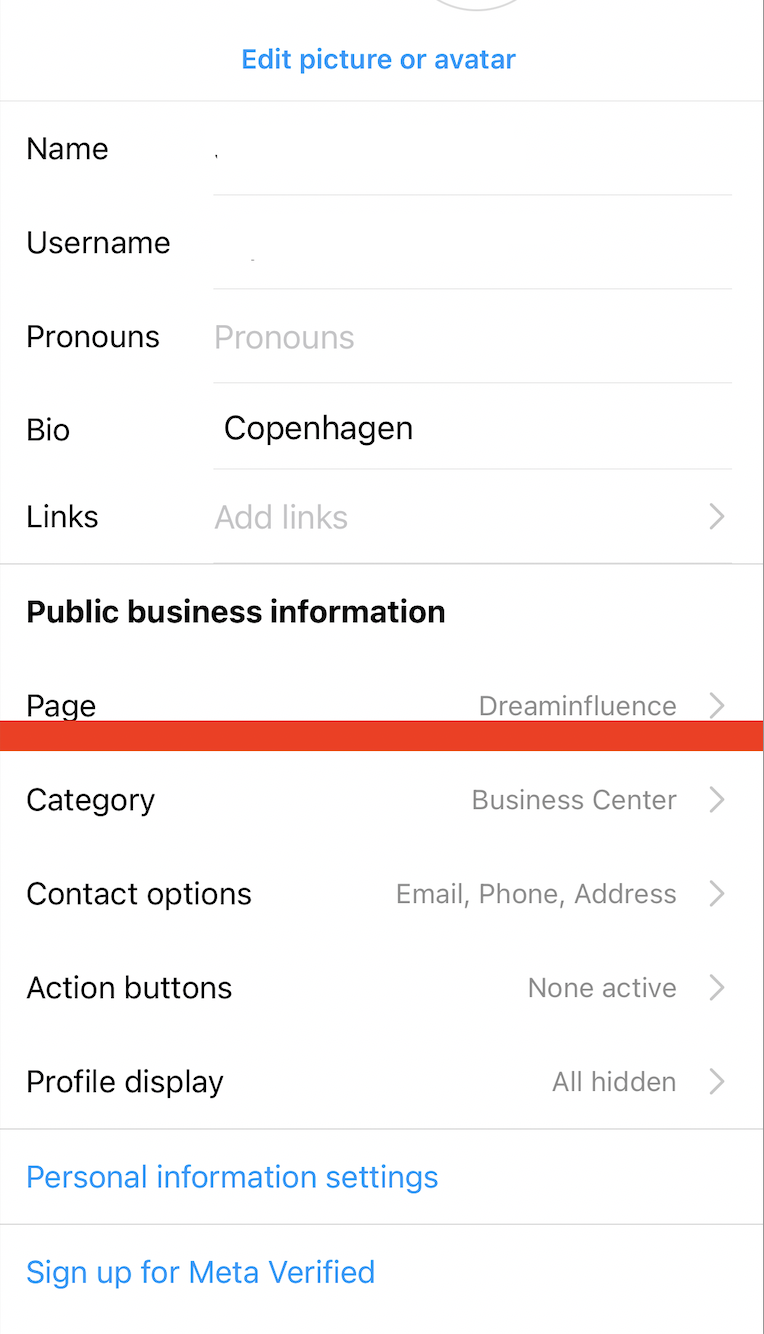Connect Instagram
Connecting Instagram to Dreaminfluence
To connect your Instagram account the the dreaminfluence app you need to have a business or creator account connected to a facebook page.
1. Prepare Your Instagram Account
Before connecting Instagram to DreamInfluencers, ensure that your Instagram account is a professional (Business or Creator) account. Follow these steps using the Instagram app:
How to Switch to a Professional Account:
- Open the Instagram app on your device.
- Go to your profile by tapping on your profile picture at the bottom right corner.
- Tap the menu icon (three lines) in the top right corner, then select “Settings.”
- Go to “Account” and tap on “Switch to Professional Account.”
- Choose either “Business” or “Creator” based on your preference.
2. Connecting your Instagram to a facebook page
To connect your Instagram account to a Facebook page, do it from within Instagram:
How to connect a Facebook page:
- Open the Instagram app on your device.
- Tap your profile (bottom-right) to open your profile.
- Tap Edit Profile
- Scroll to Public business information / Profile section
- Look for the "Page" setting
- If it shows Verify, tap on it and follow the on-screen steps
- If no page is connected, tap on it and follow the prompts to add one.
If the page is connected it should look something like this:
The Facebook page serves only as the link to Instagram; its content doesn’t matter, but it must stay connected.
Now you should be ready to use the Dreaminfluence App. ✨
Once you've completed the above steps, open the Dream 2.0 app and connect your Instagram account. If you are having trouble connecting or reconnecting, it can help to use our web version of the connection flow: https://tools.dreaminfluence.com/connect✨