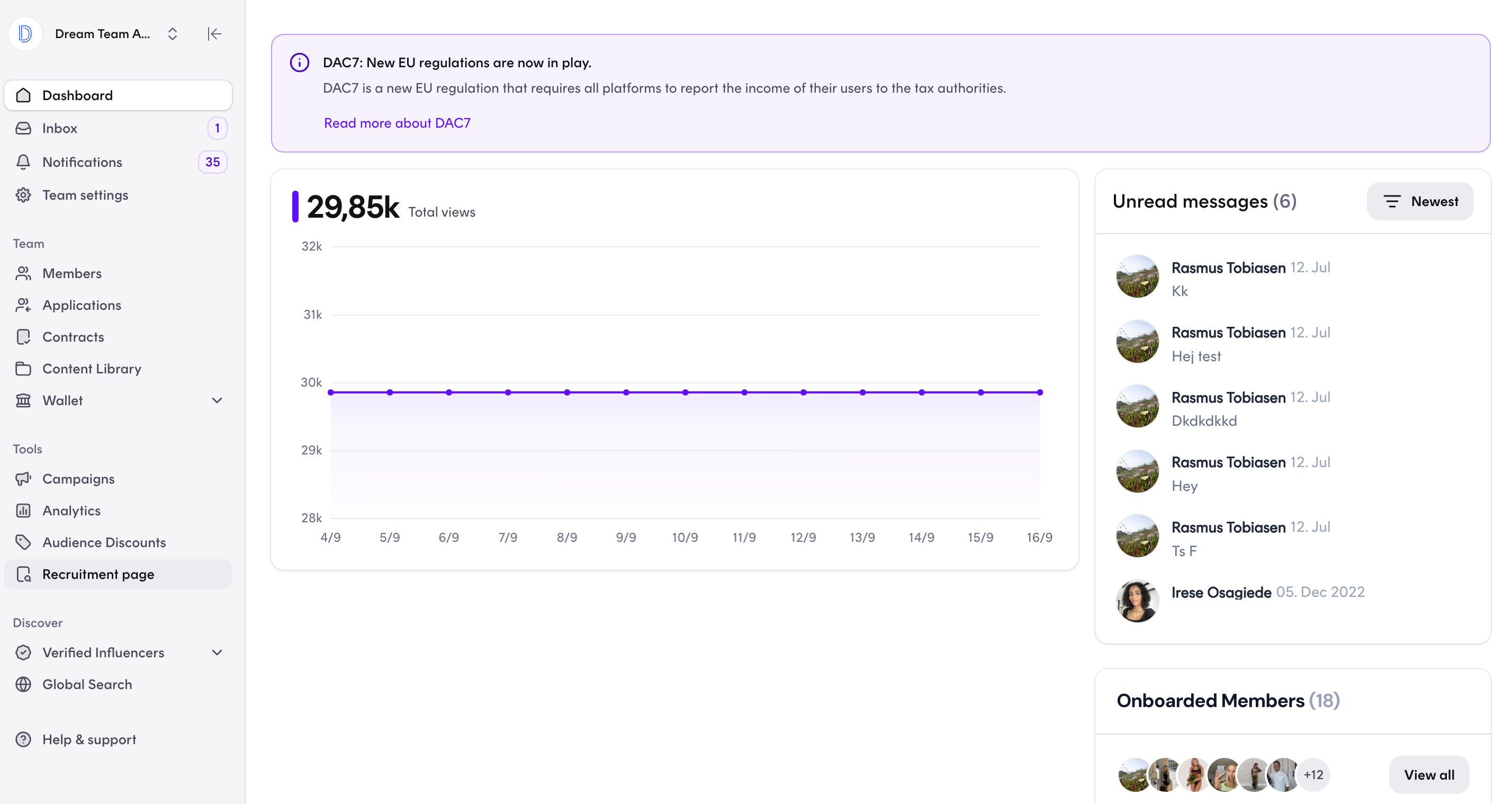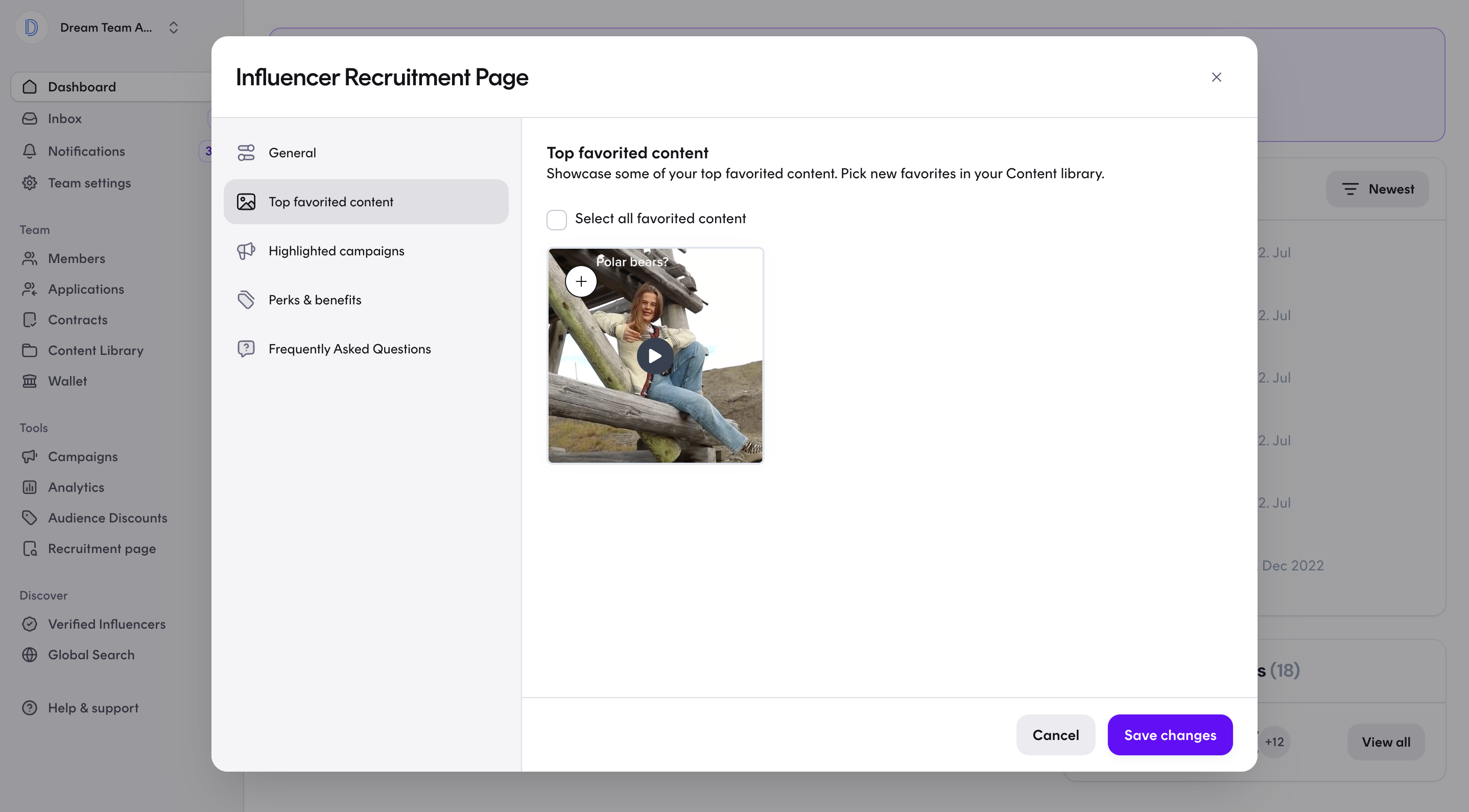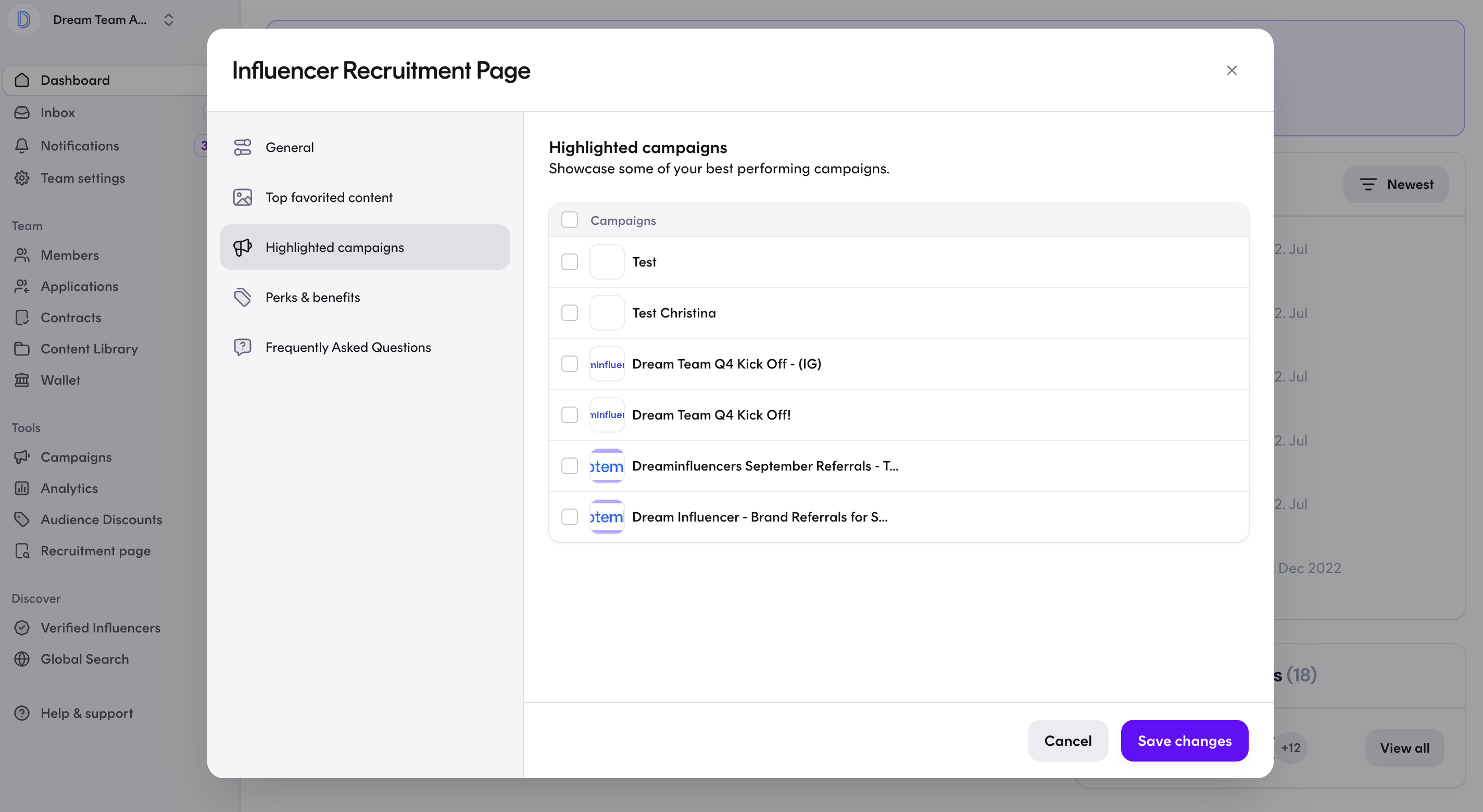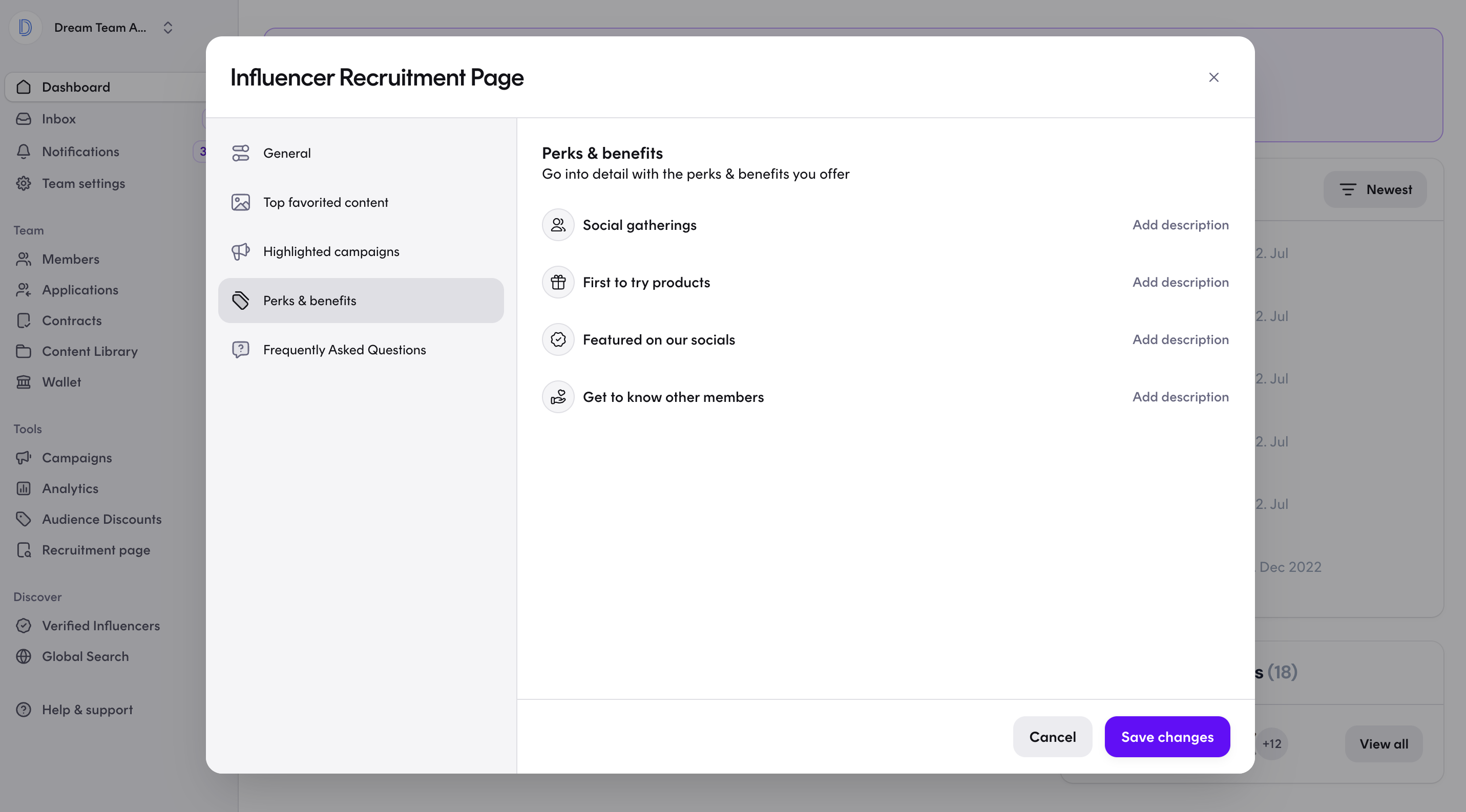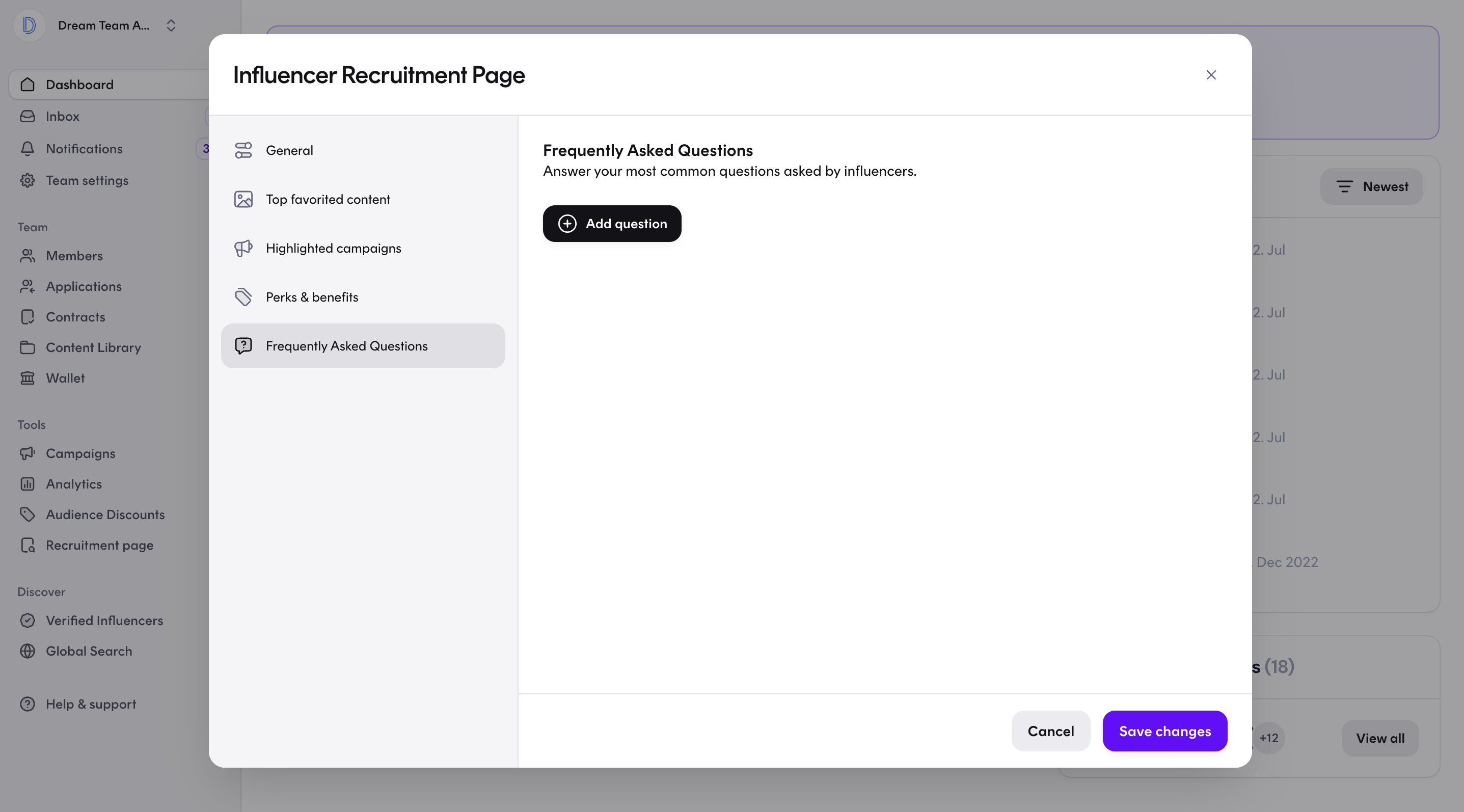Invite influencers - Recruitment Page
Invite creators through the recruitment page
If you have collaborated with influencers in the past or come across other influencers who would be a valuable addition to your team and campaigns but are not currently on the platform, your company can send them a team link that can be shared. This link allows them to sign up on the platform and directly join your team.
We have created a guide on how to create a shareable team link below:
1. Click on the team you want to create a recruitment page for:
2. Next step is to click on “Recruitment page” and "Enable Influencer Recruitment Page":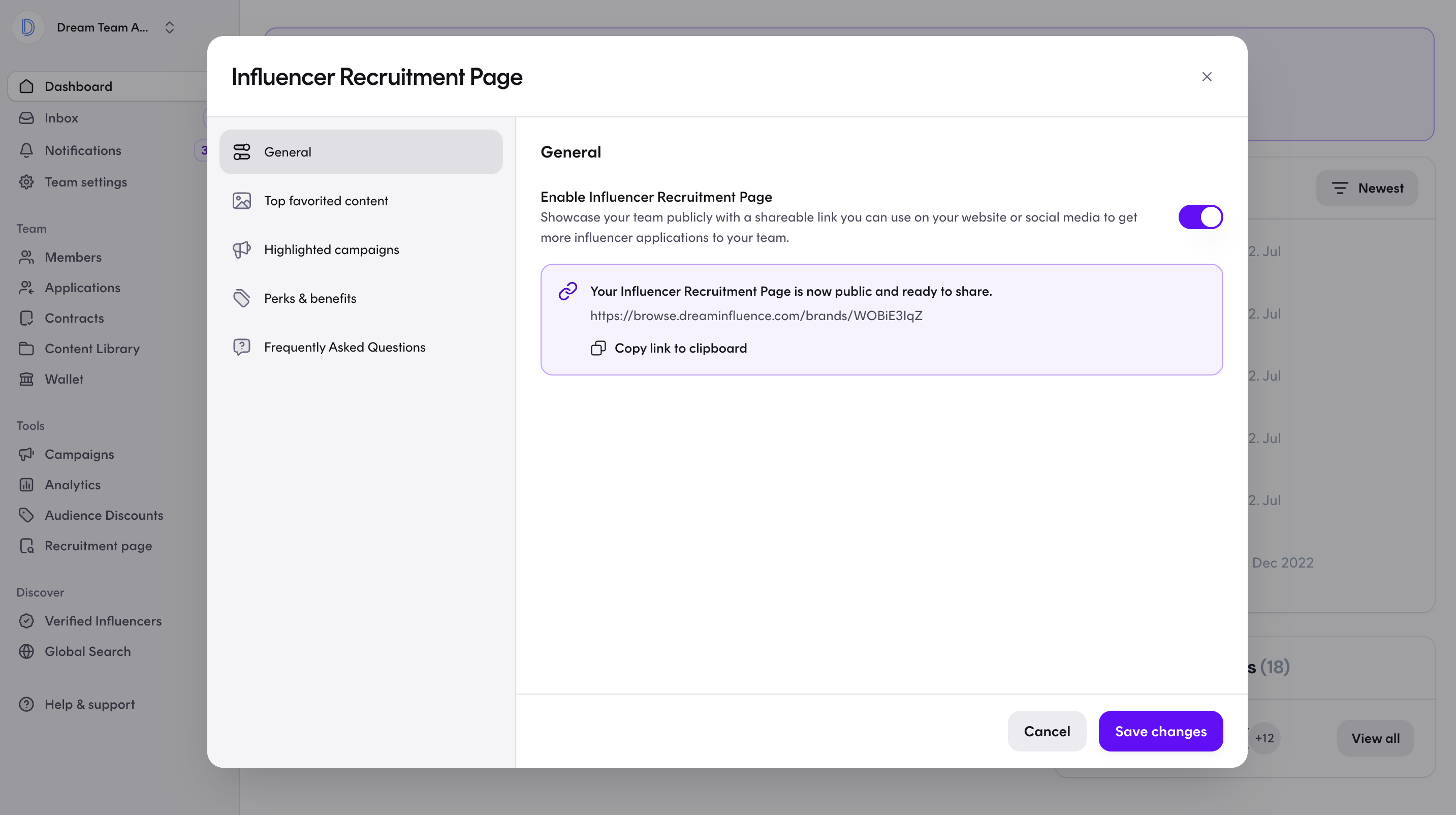
3. Advanced Recruitment Page:
When you have enabled the Recruitment Page a sidebar shows up on the left. Here you are able to customise how your recruitment link looks like to others when receiving and clicking on the link
4. Choose your favorited content:
You can showcase some of your favorite content here to provide new team members with a clear understanding of your expectations for influencers and the type of content you're seeking.
5. Highlighted Campaigns:
Select a campaign you'd like to highlight for new team members. For example, it could be a newly launched campaign that still needs applicants.
6. Perks and benefits:
This is where you can explain to influencers why they should join your team. Highlight the benefits of being part of your team, as well as any potential challenges, to provide a balanced view of what they can expect.
7: Frequently Asked Questions:
Influencers often have many questions. Use this opportunity to anticipate and address any common inquiries you've received before, helping to streamline communication and provide clarity upfront.