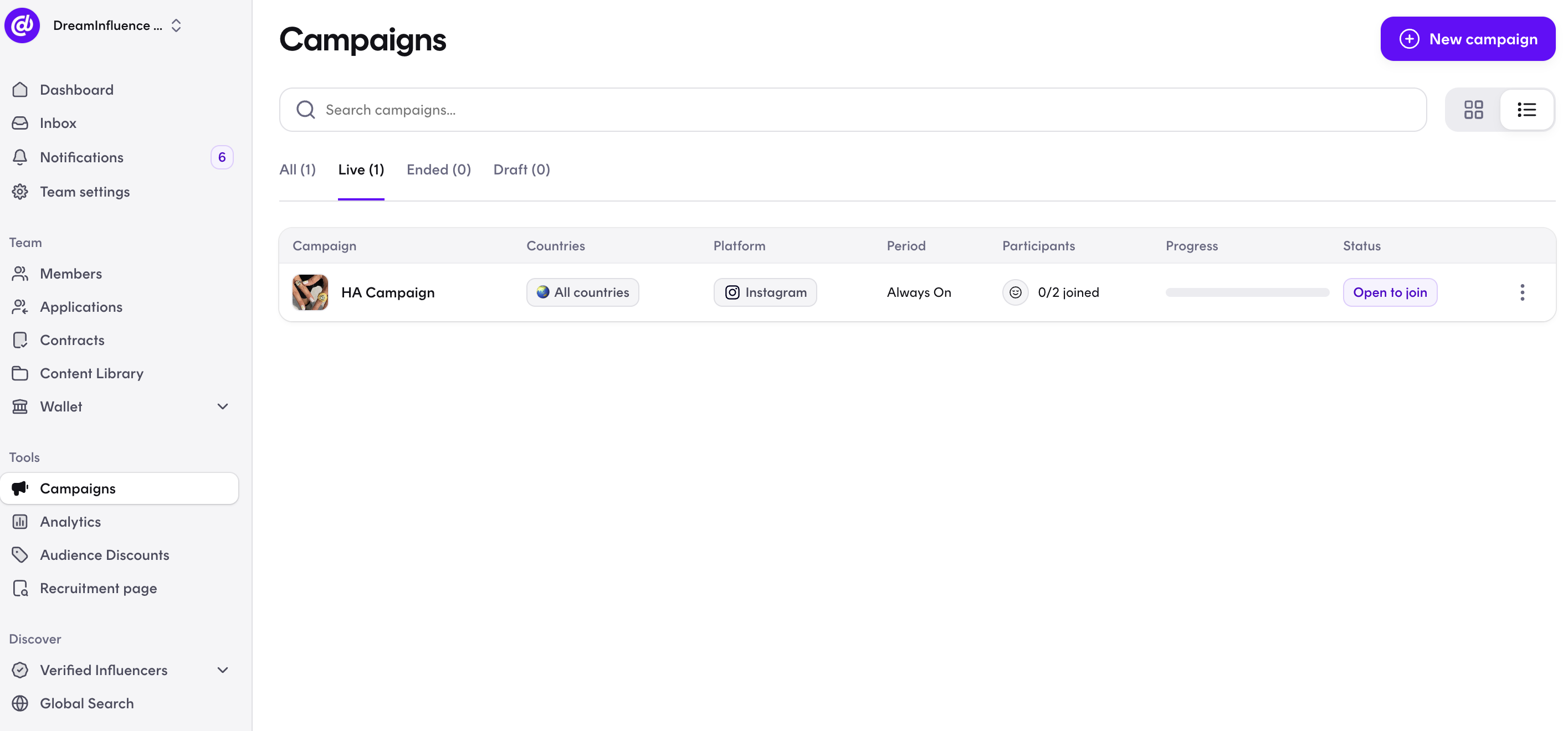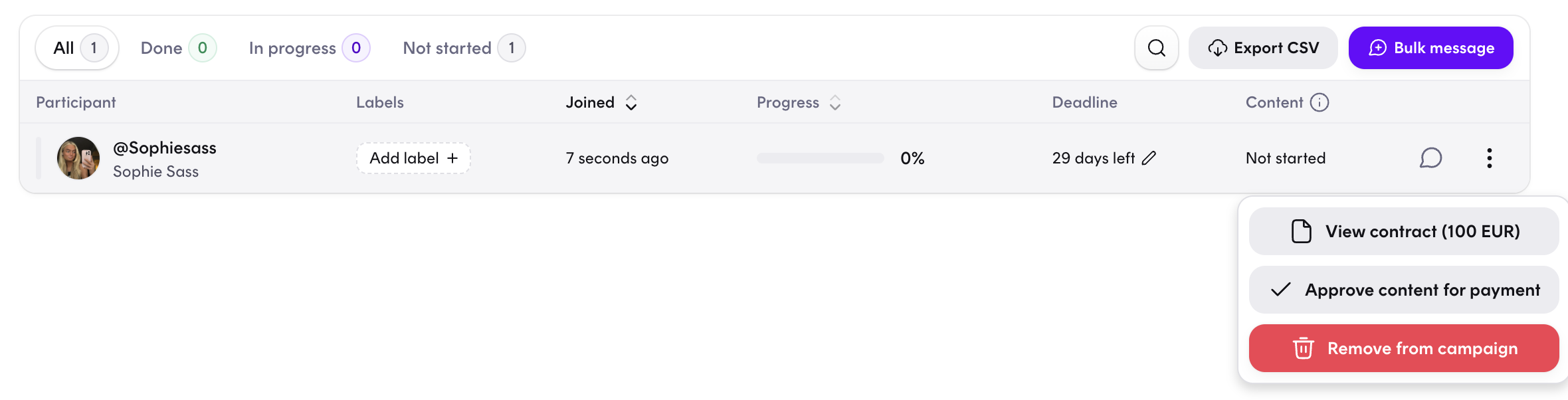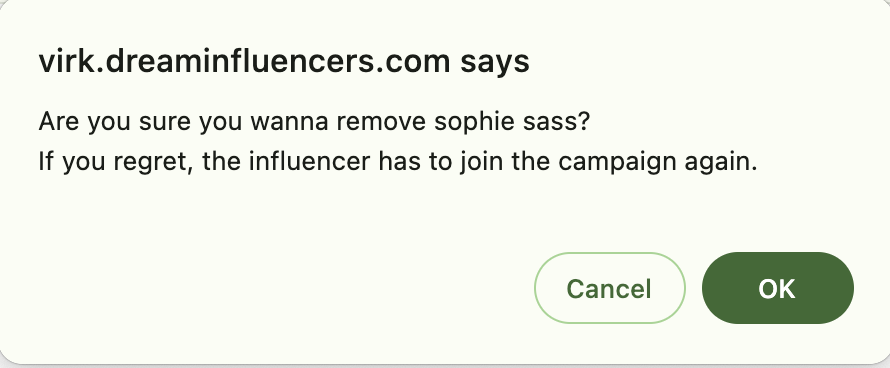How to remove a creator from a campaign
How to remove a creator from a campaign?
There can be several reasons for wanting to remove an influencer from your campaign:
- It could be because an influencer mistakenly signed up for the campaign and no longer wishes to participate.
- It might be because the campaign is nearing its end, and the creator has not yet used the provided discount code for your website (and therefore has not received products).
- It could be that you and your brand no longer wish to have the specific creator involved in the campaign.
Below, we have crafted a guide on how to remove a creator from your campaign.
1. Click on the campaign from which you want to remove a creator
2. Locate the creator whom you want to remove from the campaign
Start by locate the specific influencer you wish to remove and navigate to the right-hand side of their profile. Once there, you will find three dots, which upon clicking, will unveil a dropdown menu. Within this menu, you will encounter the option labeled "Remove from Campaign."
3. Confirm and remove from campaign
When you click "OK," the creator will be removed from the campaign immediately. After this action, the creator will no longer have access to any campaign-related information, such as the discount code they might have received for your website or any instructions on what to post, hashtags to use, etc.
It's always advisable for the company to send a message to the influencer informing them that they have been removed from the campaign since they won't receive a notification about it. This ensures clear communication and avoids any confusion or misunderstandings.