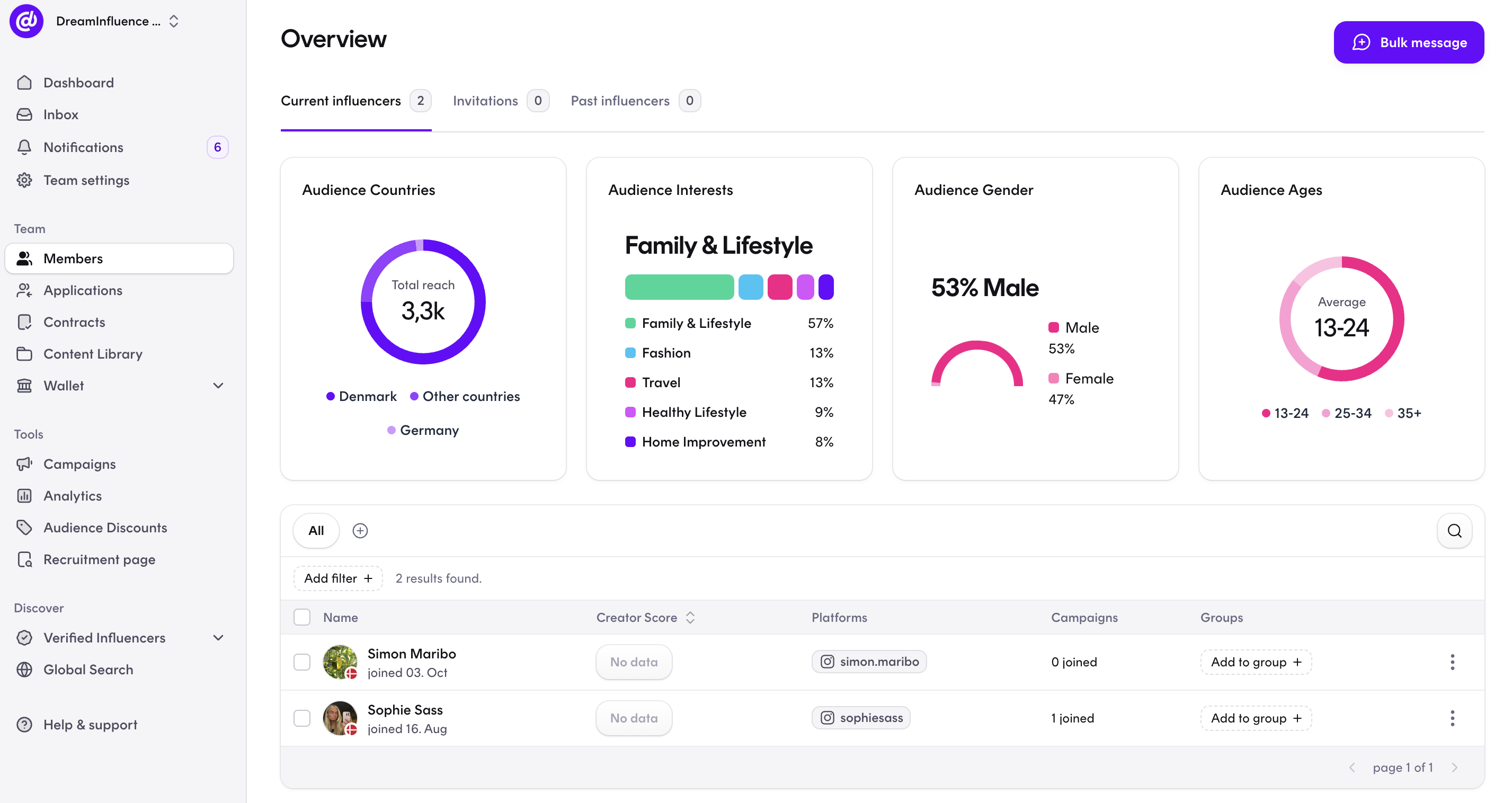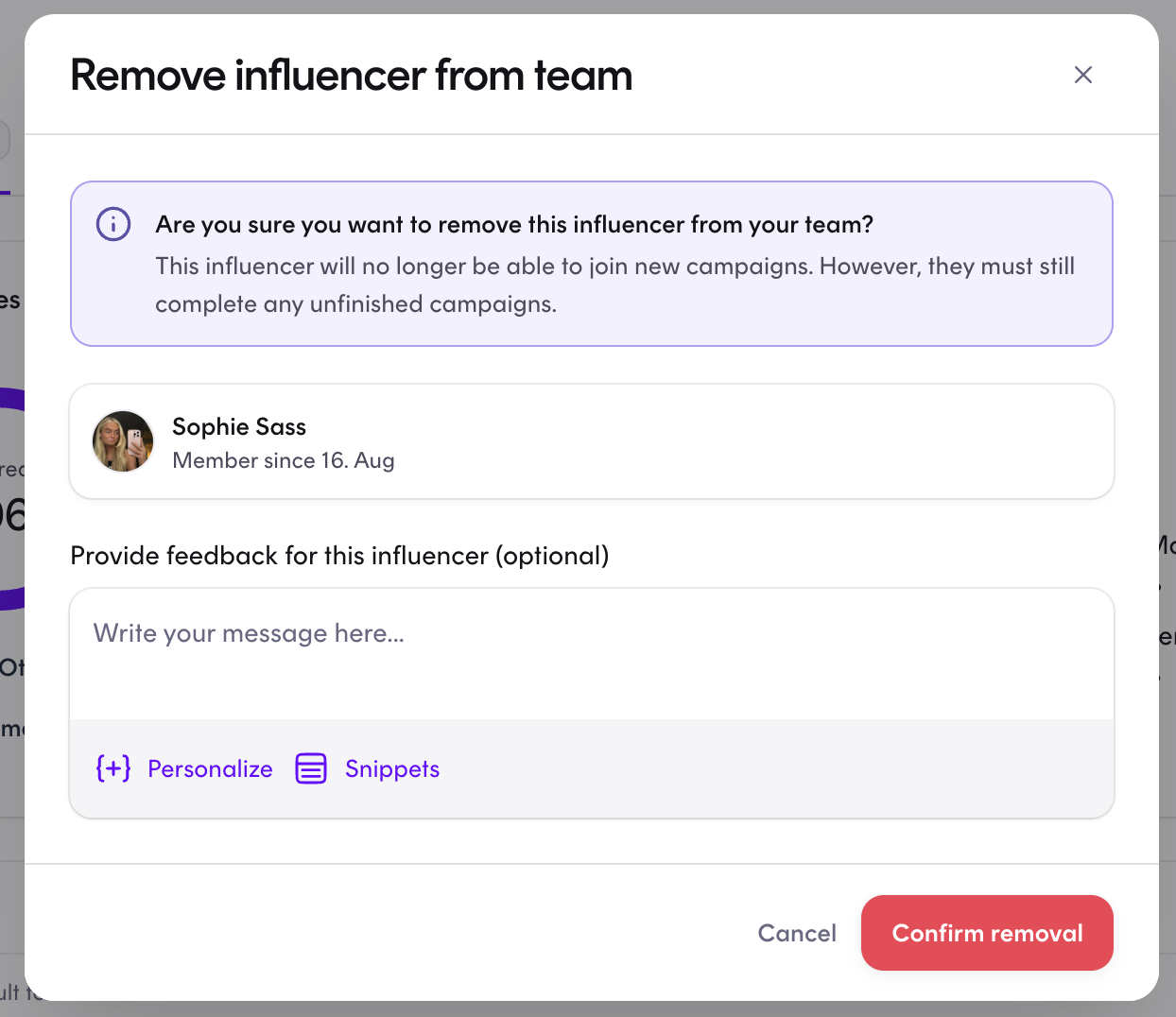How to remove influencers from your team
Why should you remove an influencer from your team?
There can be several reasons why you want to remove an influencer from your team:
- Non-participation in campaigns: An influencer's lack of engagement in any of the campaigns may necessitate their removal.
- Underperformance Relative to other influencers: Should an influencer consistently fail to meet performance standards compared to other team members, their continuation within the team may become untenable.
- Exploring Alternative Influencers: The desire to explore and evaluate alternative influencers might prompt the decision to discontinue the collaboration with a current team member.
Below, we have crafted a guide on how to remove an influencer from your team.
- Find your team and members
- Find the influencer you want to remove from your team
Start by locate the specific influencer you wish to remove and navigate to the right-hand side of their profile. Once there, you will find three dots, which upon clicking, will unveil a dropdown menu. Within this menu, you will encounter the option labeled "Remove from Team."
- Confirm and remove from team
Before proceeding with the removal of an influencer from your team, a confirmation step will be required to ensure your intention. During this phase, you will be given the opportunity to include a note explaining the removal from the team. If you plan to remove an influencer from the team with whom you've worked before, it might be a nice gesture to send them a thank-you message for the collaboration. However, please keep in mind that this is entirely optional.