Audience Discounts
How to create Audience Discounts/discount codes for creators to share with their followers.
This only works for brands that have an integration with WooCommerce or Shopify.
This feature enables you to create discount codes for influencers that they can automatically share with their followers.
The integration:
To do this, you need to set up an integration with WooCommerce or Shopify.
You can accomplish this by following these steps:
To create an integration between WooCommerce or Shopify and the Dreaminfluence platform, you need to click on your logo in the top left corner.
Then, click on "account settings."
The next step is to click on "integrations" and then in the top right corner on "add integration," where you can choose either Shopify or WooCommerce.
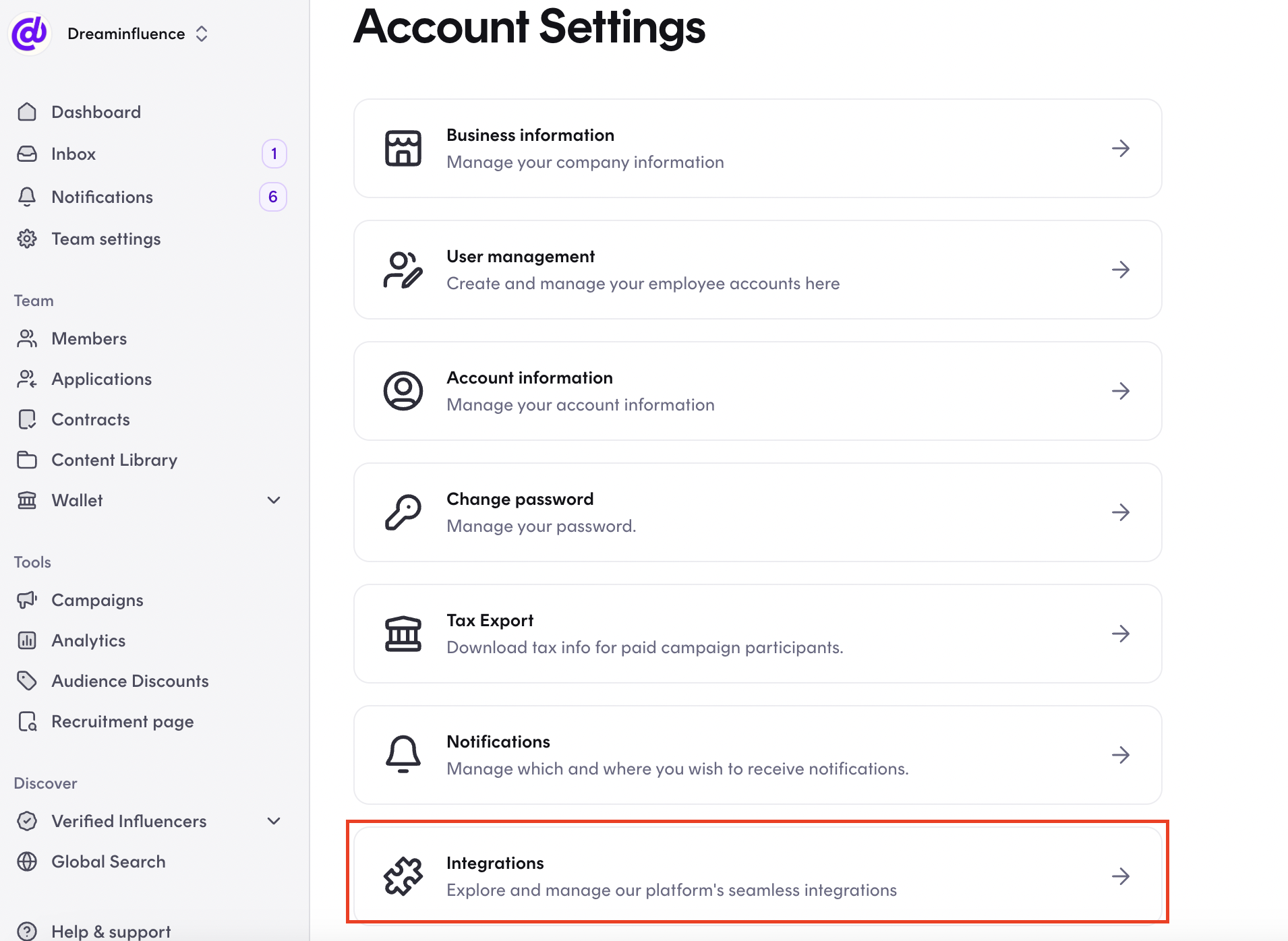
For Shopify users:
If you have Shopify, click on the button that says "Shopify." You will then be redirected to a new window where you will be asked to "download" an "app" to your computer. (Please disregard any mention of price - it's completely free, so don't worry).
Afterward, log in to your Shopify account, and the integration will be set up.
Now you will be able to see that the integration has been set up within the Dreaminfluence platform.
As shown in the above image, in this case, a company has multiple shops. Therefore, they have created a separate integration for each shop.
If you have multiple shops, such as one for DK, one for NO, one for SE, etc., you will need to create a new integration for each shop. You would repeat the previous process, but before starting the process, make sure to log out of your Shopify account. When you go through the process again, log in and select the desired shop for integration.
For Woocommerce users:
If you have WooCommerce, click on the button that says "WooCommerce." Then, you will be asked to enter the link to your website into the provided box.
Once you have inserted the link to your website, click on "Add Integration."
You will then be redirected to your website and prompted to log in with your WooCommerce credentials.
After logging in, the integration will be established, and you can proceed with using the Dreaminfluence platform.
If you have multiple shops with different domains or websites, such as one for DK, one for NO, one for SE, etc., you will need to create a new integration for each shop. Each integration will require inserting the specific link or URL for the corresponding shop during the process. By repeating the process and logging in with the respective shop's credentials, you can set up separate integrations for each shop on the Dreaminfluence platform.
Once you have established the connection between WooCommerce or Shopify and Dreaminfluence, you will be able to generate discount codes for each creator.
How to manage Audience Discounts:
To enable the creation of discount codes, please click on "Audience Discounts" located at the bottom left side of the dashboard and "General Audience Discount".
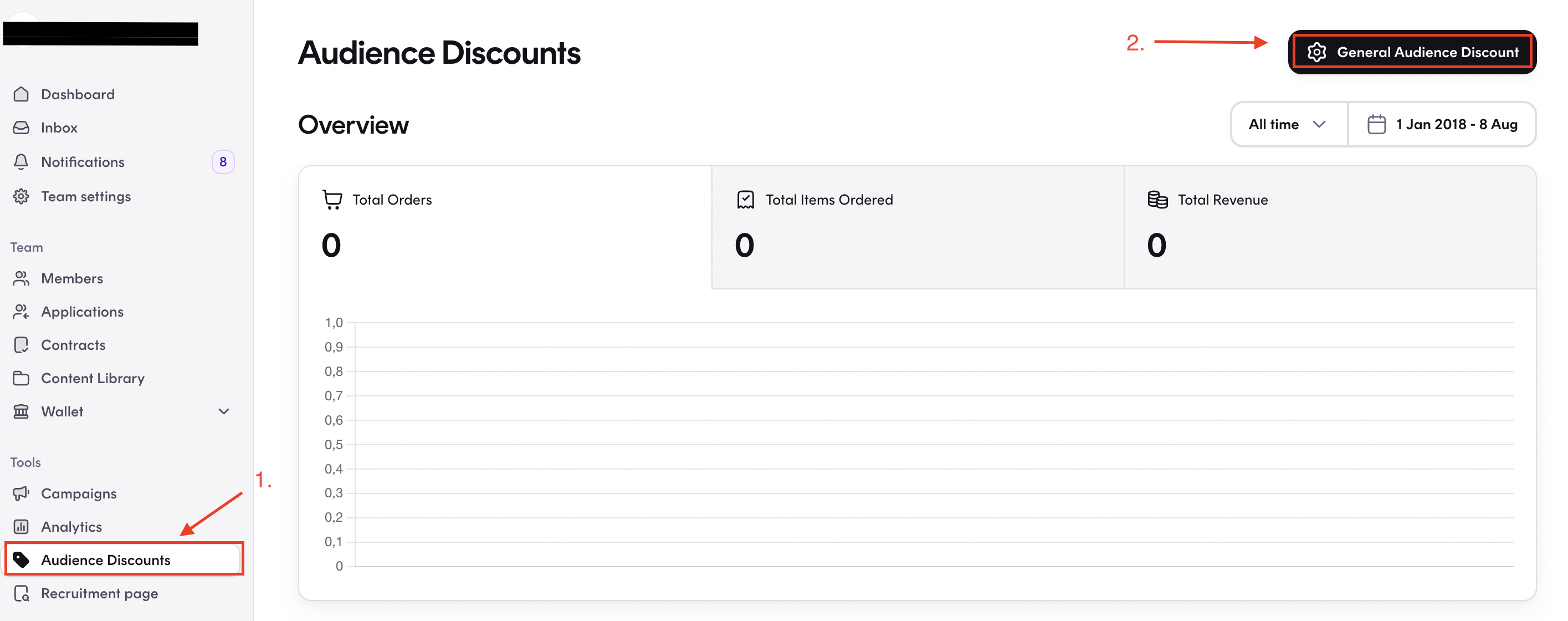
Next, Enable General Audience Discounts as shown on the picture below and select the webshop that you would like to create an audience discount for
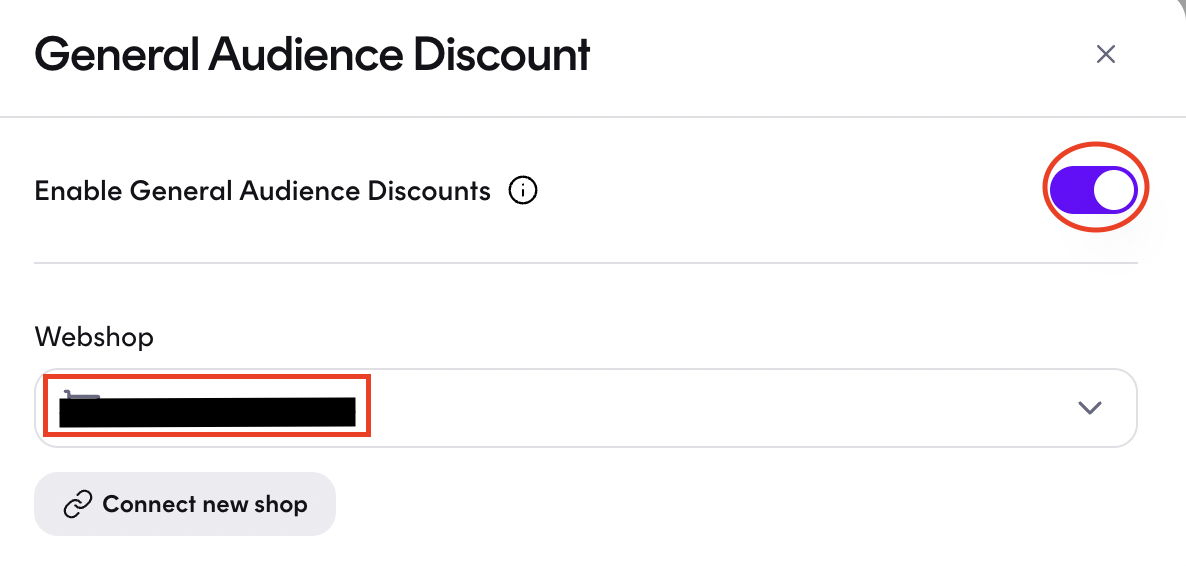
Next, you need to choose the format in which you want the codes to be generated. You have two options to choose from:
Random code: "Unique generated code"
Name + Discount (i.e., the influencer's first name + the discount they can offer to their followers), for example, "Dream20"
Next, you need to choose the type of voucher it should be. Should it be a code that provides a percentage discount for the site, or a fixed amount such as 20 EUR.?
Additionally, you need to choose whether the code includes free shipping, and you need to insert a link to the shop.
NB! The free shipping is not available in Shopify.
Finish off by inserting a link to your webshop (if you want, a note too) and remember to finish off by clicking "save changes"
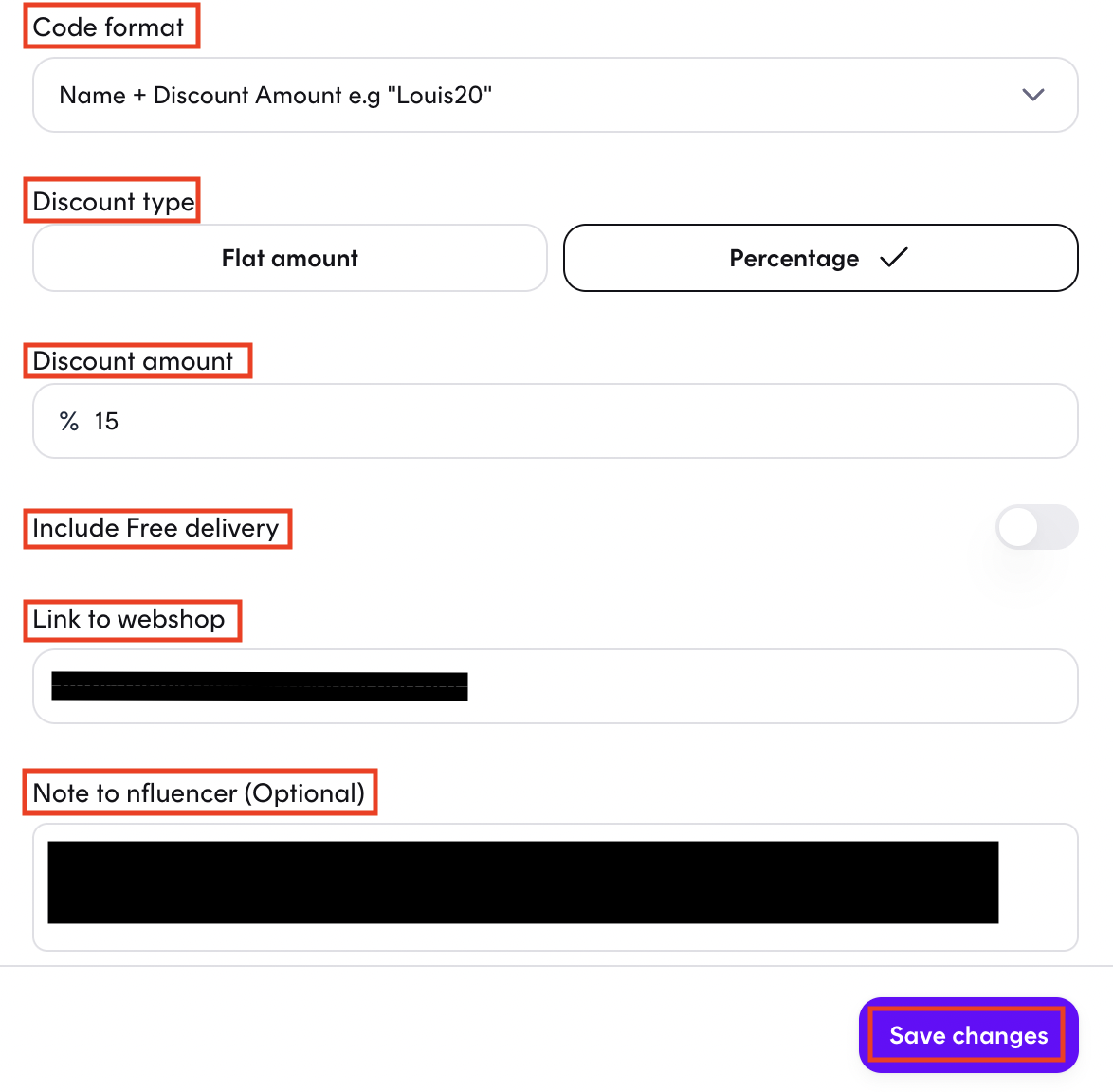
Once this is done, you can now provide each influencer with a unique discount code that they can share with their followers. This allows you to track and measure the effectiveness of the codes.
Where do you see the codes and analyze them?
If you go to your Audience Discount dashboard, you will see members underneath your overview. Here, you have an overview of the members who are part of your team, and in the "code" column, you can see their code or create a code for each influencer.
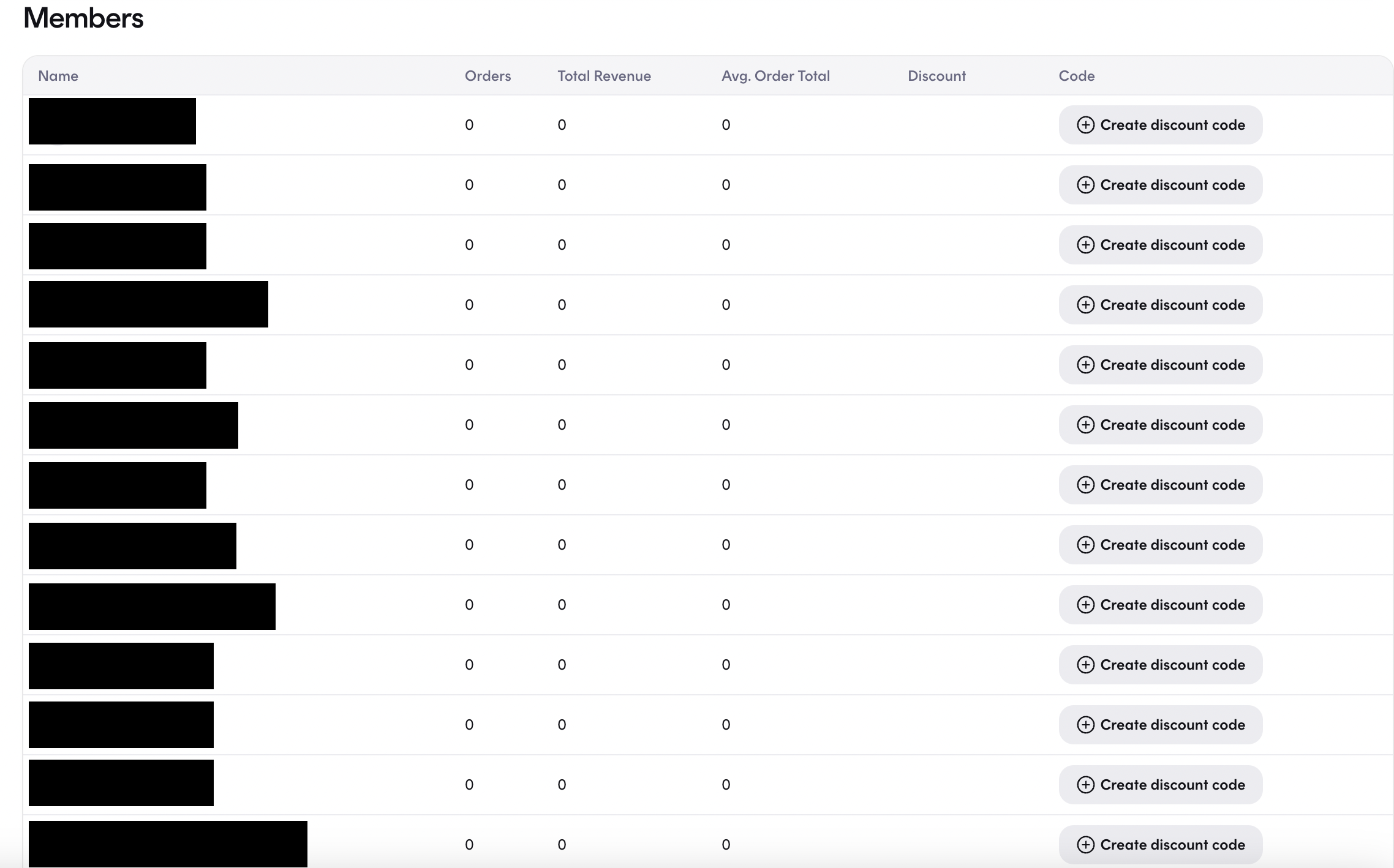
Once an influencer signs up for a campaign, and you have Audience Discounts enabled, they will automatically be able to see the discount code they can share with their followers.
To analyze each code, you can use the data provided in your overview.
Here you have the possibility to see the performance of each code, including:
Number of orders made using the code
Total revenue generated
Average order size
Average order total
If you have any further questions regarding Audience Discounts, feel free to reach out to your Influencer Marketing Specialist who will be happy to assist
