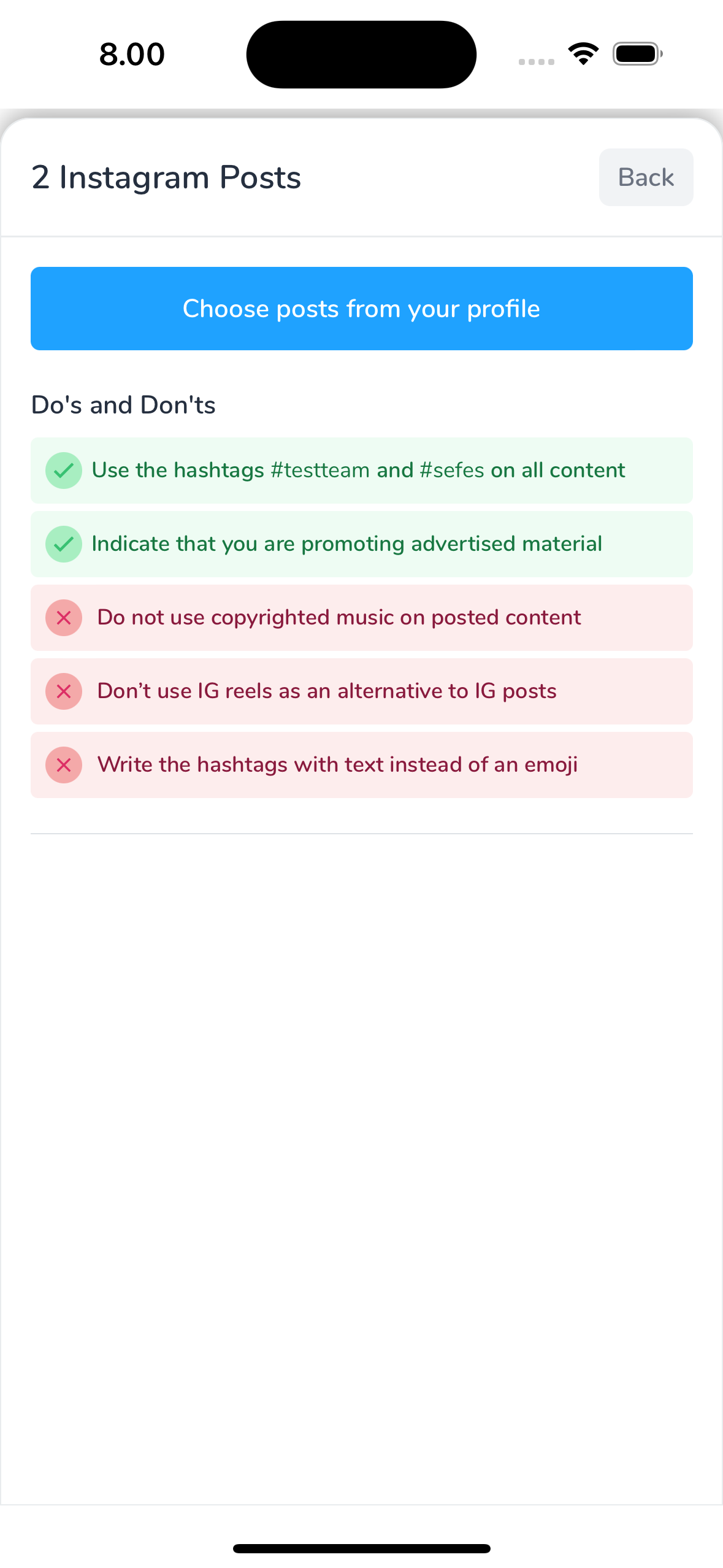Add posts, reels and stories
How do i add posts/reels/stories to campaigns
There are two ways you can get your posts/stories/reels added to campaigns.
- Picking content through “pick content“
- Through hashtags
Pick Content
The most reliable and easiest way to register the content is by using “Choose post from your profile“.
This button is located under the task of each campaign.
To locate the campaign it will typically be on the home page, otherwise, you can locate it under the team.
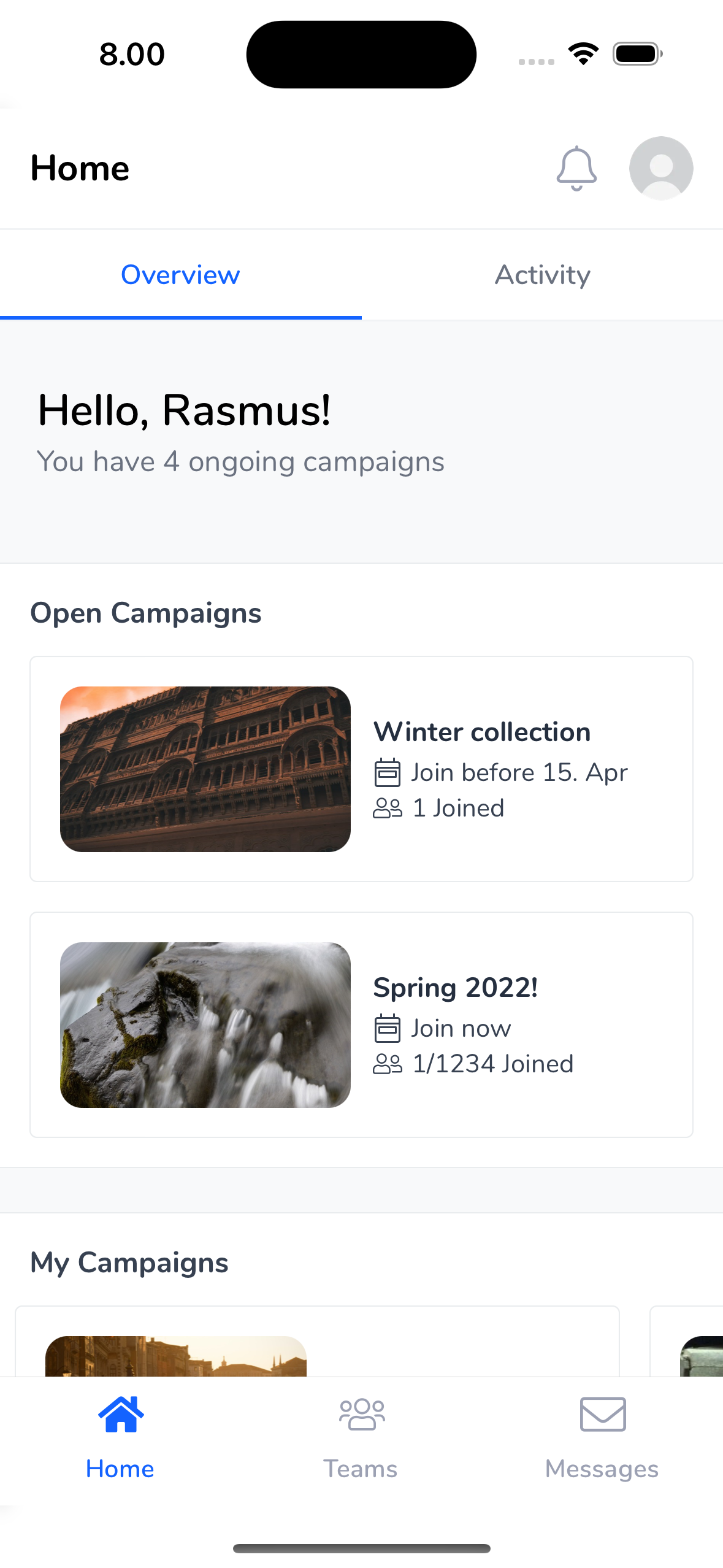
Click on teams in the navigation bar
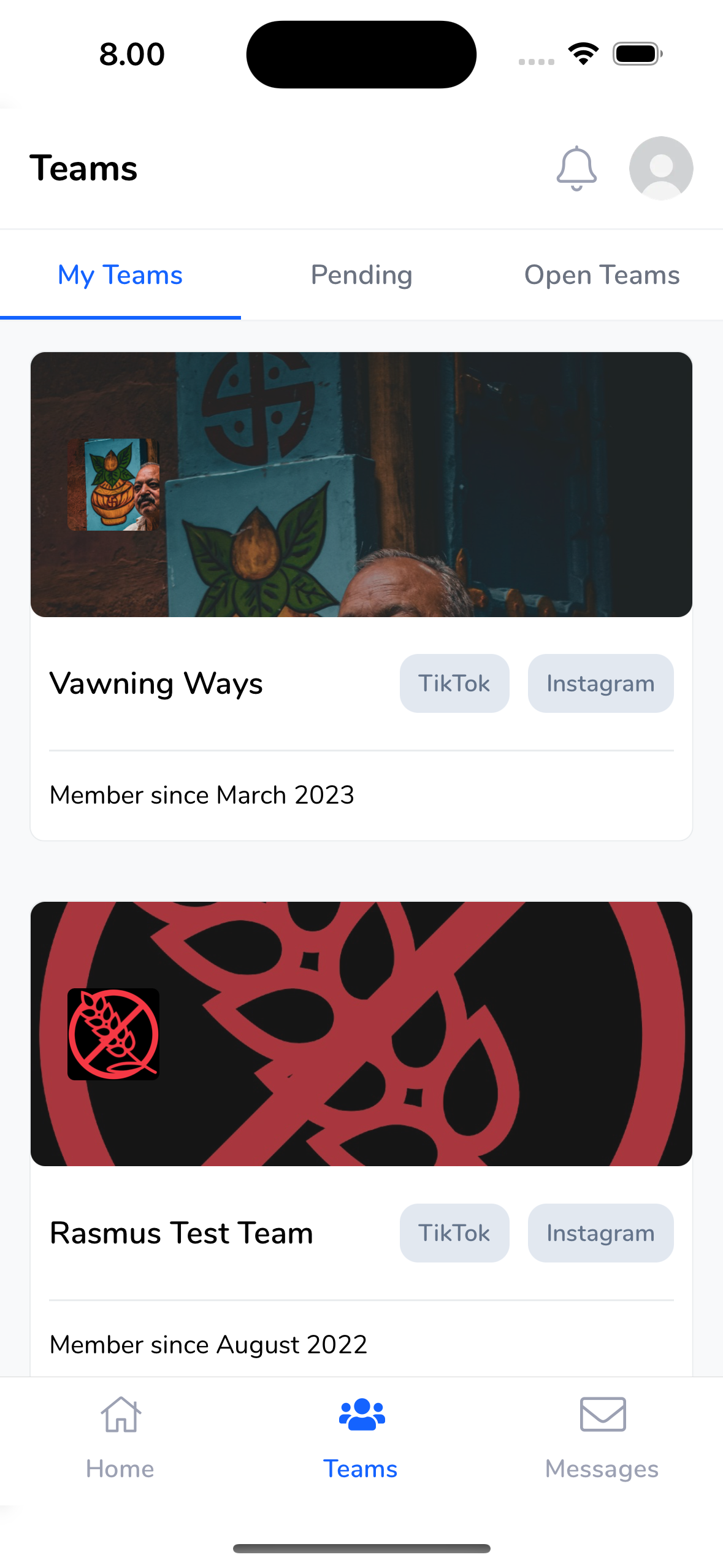
After going to the team you see Joined campaigns
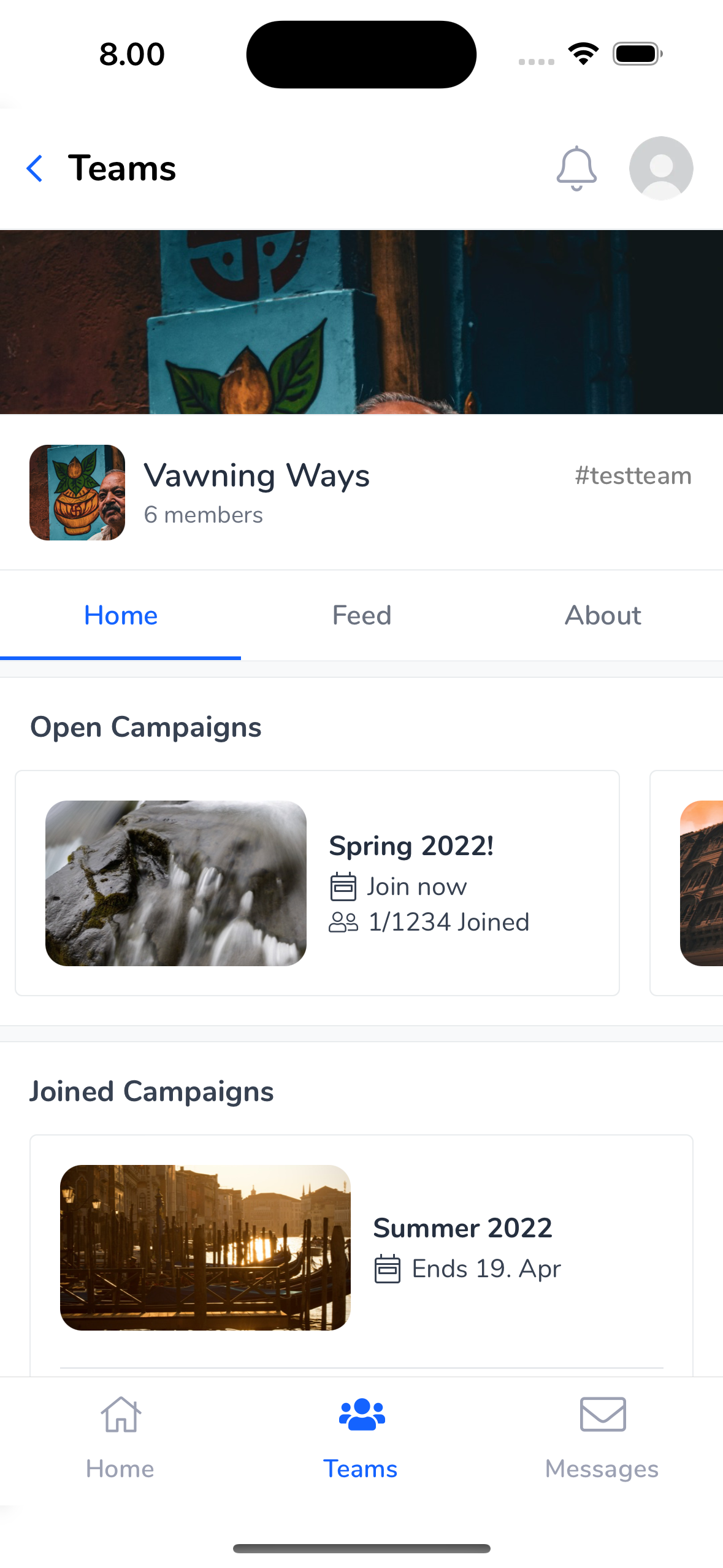
By clicking on the campaign you are able to view the tasks.
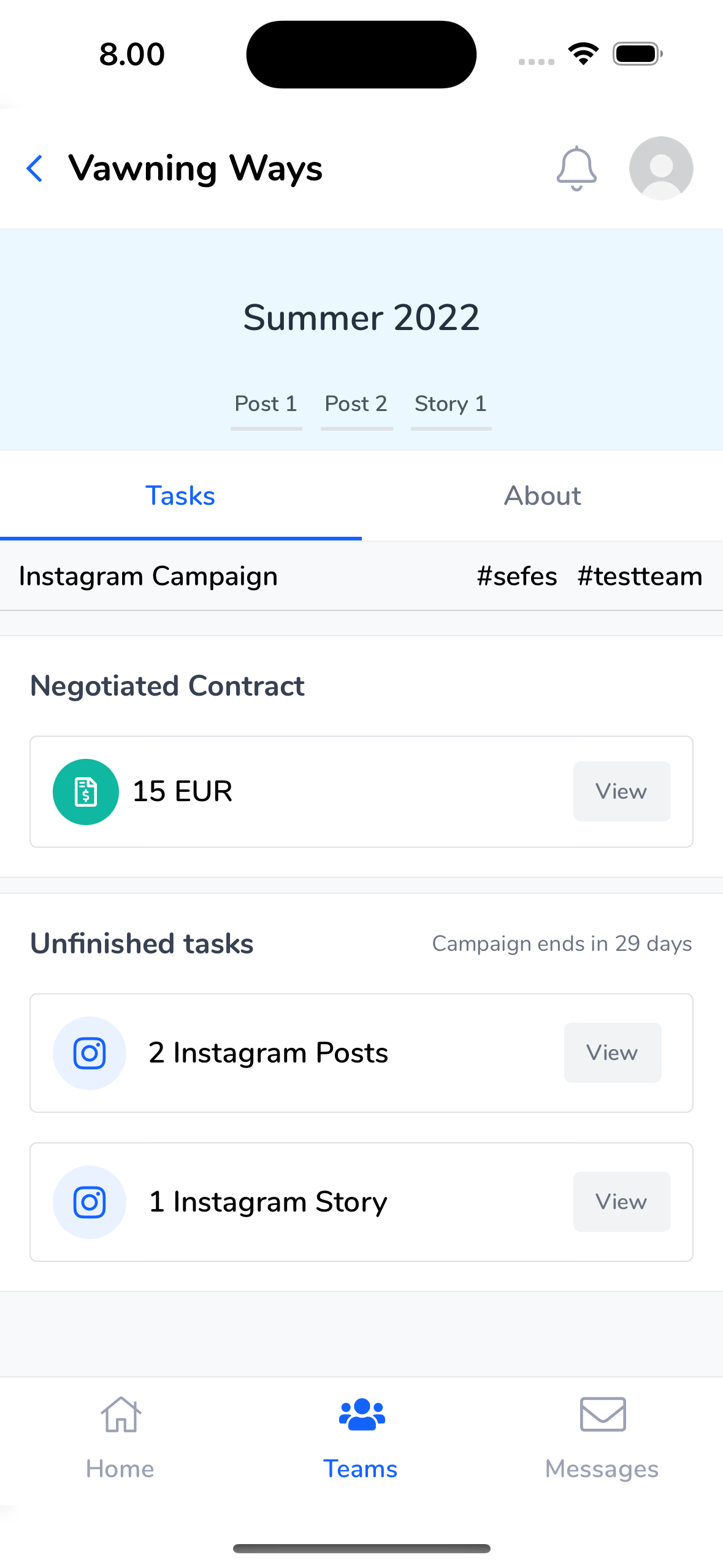
Click on one of the unfinished tasks to access the pick content button.
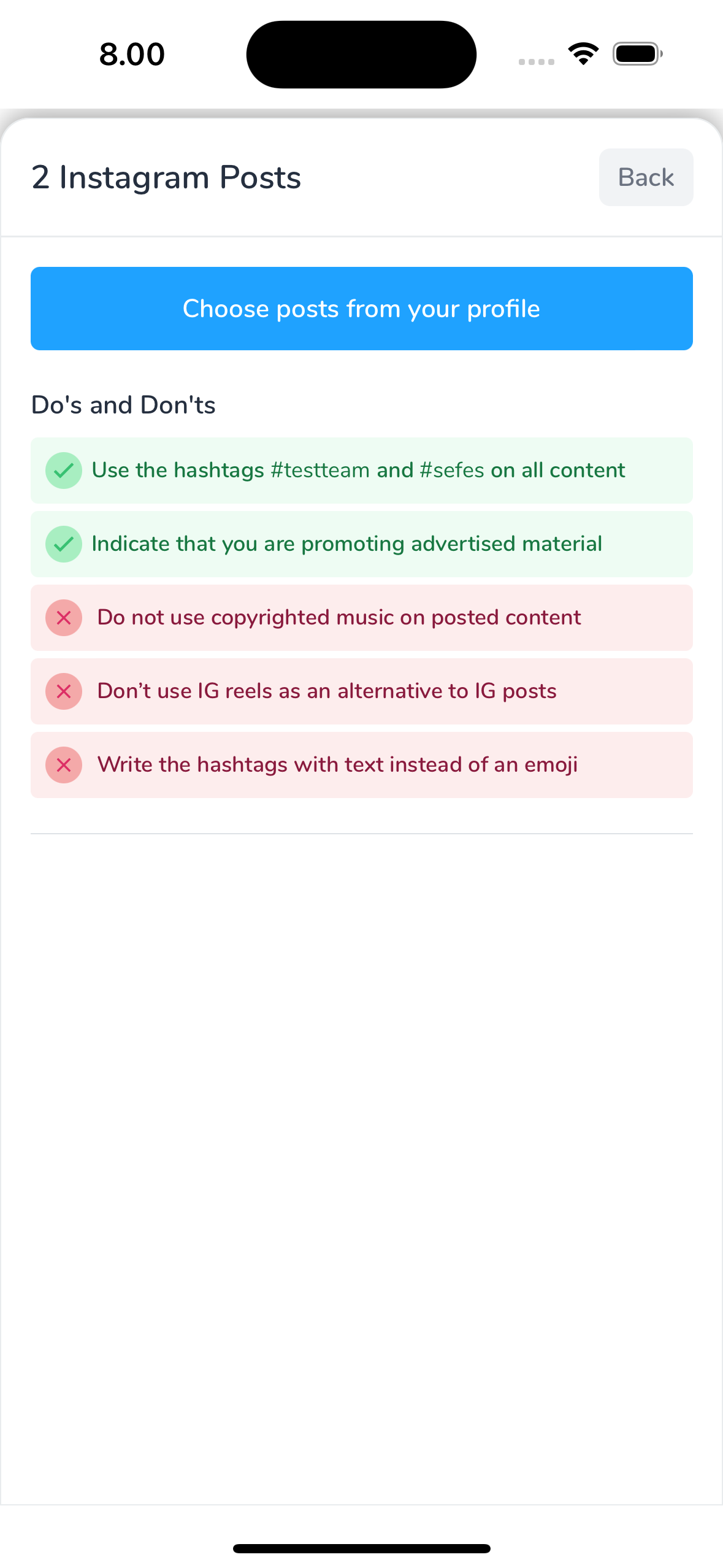
Click the blue button “Choose post/story/reel from your profile“
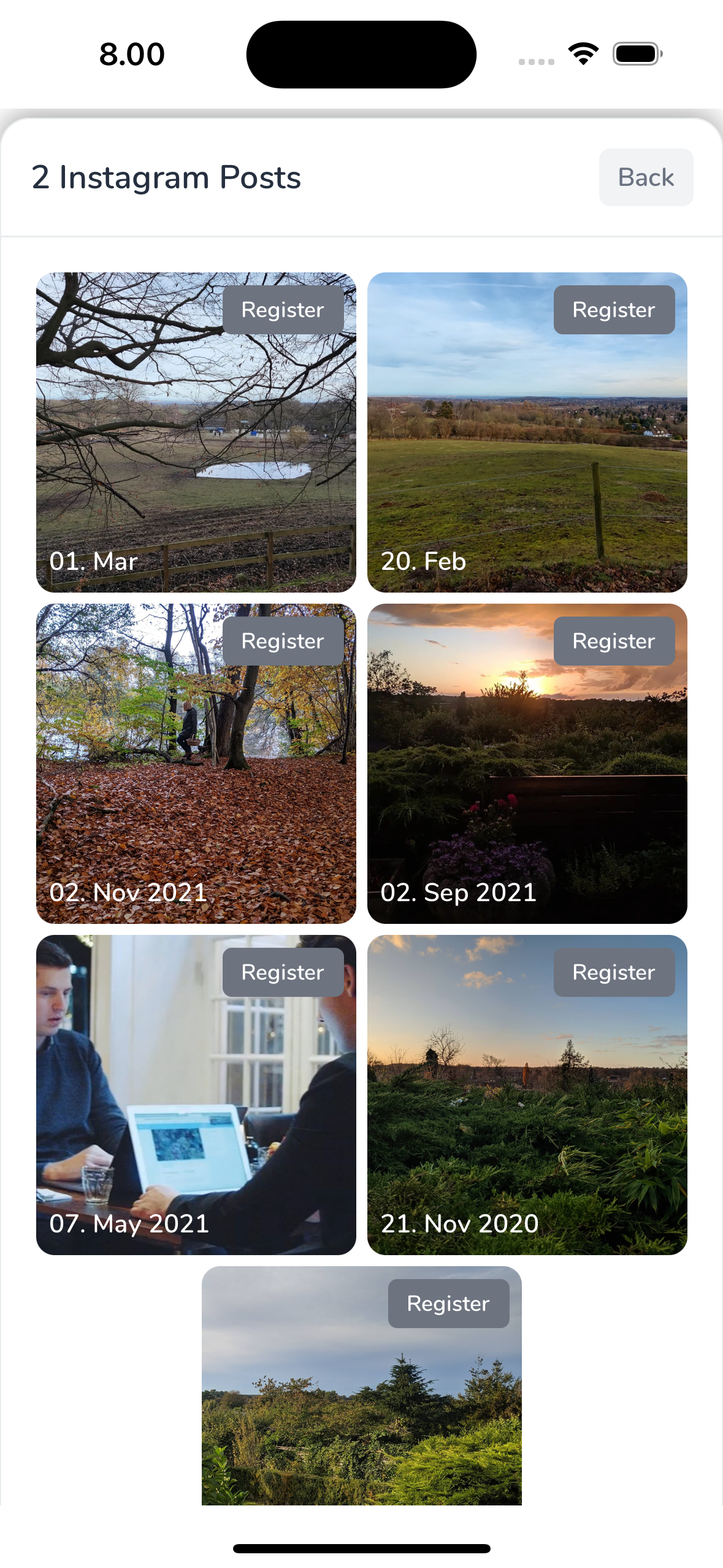
You are now able to view your posts/reels/stories, by clicking on it you will be able to register it.
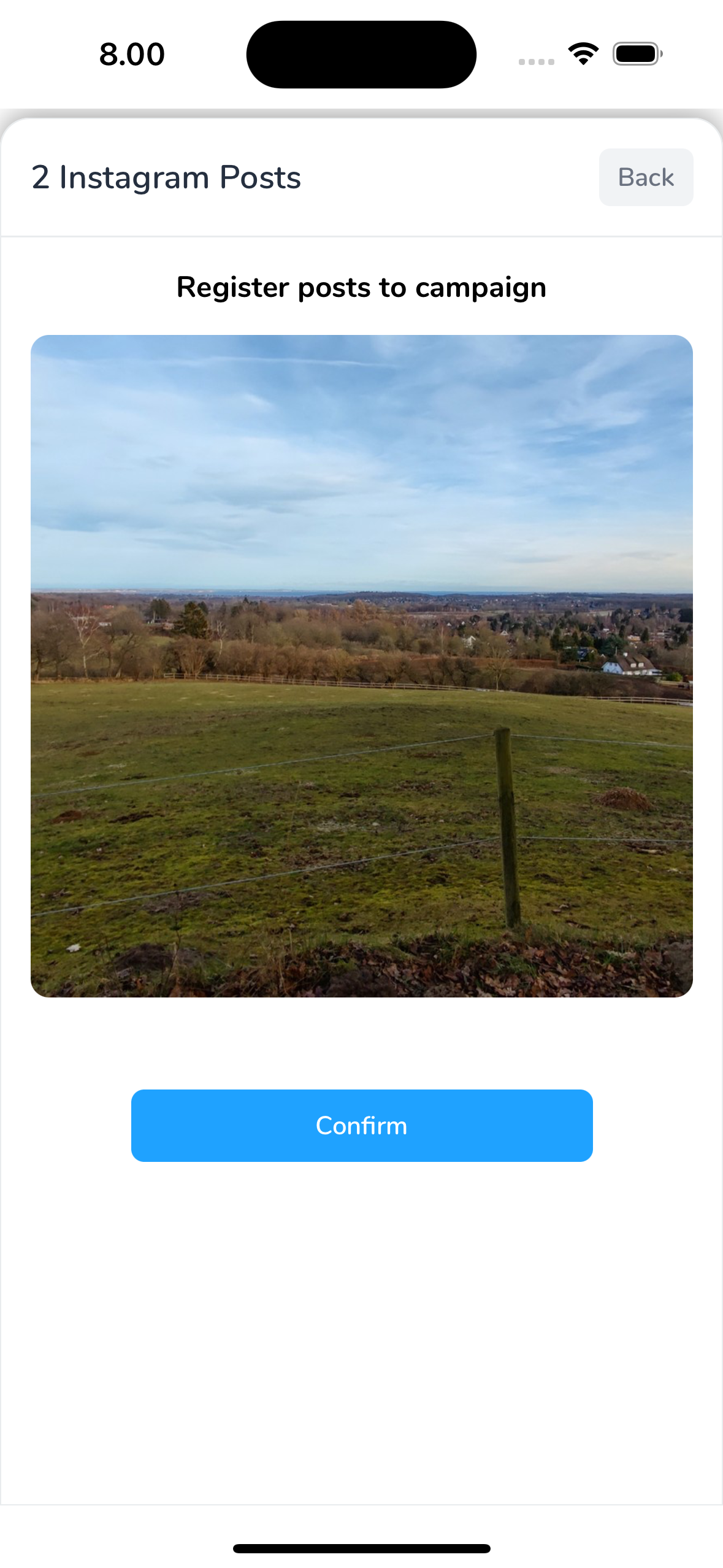
In the end, press Confirm - and the content will now be registered to the campaign.
Hashtags
We always track the team hashtag and secondarily campaign hashtag.
These can be seen in multiple places on the team but both are written clearly if you click on the task under the campaign. See the first “do”.
By posting with these we will within 5 hours register the content for you. But we recommend you double-check under the campaign.